Loading
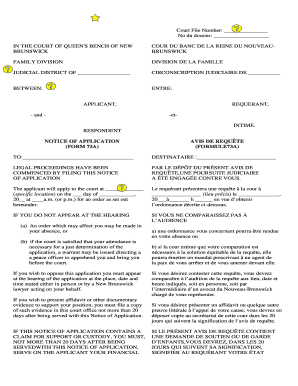
Get Canada Form 73a
How it works
-
Open form follow the instructions
-
Easily sign the form with your finger
-
Send filled & signed form or save
How to fill out the Canada Form 73A online
Filling out Canada Form 73A online can be a straightforward process if you have the right guidance. This comprehensive guide provides step-by-step instructions to help users complete the form efficiently and accurately.
Follow the steps to complete the Canada Form 73A online
- Press the ‘Get Form’ button to access the Canada Form 73A online and open it for editing.
- Fill in the court file number and the judicial district where the proceedings are taking place. Ensure that you provide accurate details to avoid any delays.
- In the section 'Between,' clearly identify the applicant and the respondent. Use the appropriate titles, and ensure that the names are spelled correctly.
- Complete the 'Notice of Application' section by stating the specific location, date, and time of the intended hearing. This information is essential for proper notification.
- Indicate your language preference for the hearing and note if an interpreter might be required. This ensures that everyone involved understands the proceedings.
- In the numbered paragraphs section, outline the capacity of all parties involved, the applicant's place of residence, and list any documentary evidence you intend to use.
- Make sure to provide details of any previous court proceedings related to the claim, along with particulars of any agreements made with respect to the claim.
- Finish by signing the document, providing your name and address for service, and ensuring all sections are completed correctly.
- Once all information is filled in, review the form for accuracy, save your changes, and proceed to submit the application as required.
Complete your Canada Form 73A online today to ensure compliance with your legal proceedings.
Filling the W-8BEN form in Canada requires attention to detail in providing your basic identification information. Ensure you clearly state your foreign tax identification number and the country you reside in. By making use of resources available through US Legal Forms, you can easily navigate these requirements and complete Canada Form 73A without confusion.
Industry-leading security and compliance
US Legal Forms protects your data by complying with industry-specific security standards.
-
In businnes since 199725+ years providing professional legal documents.
-
Accredited businessGuarantees that a business meets BBB accreditation standards in the US and Canada.
-
Secured by BraintreeValidated Level 1 PCI DSS compliant payment gateway that accepts most major credit and debit card brands from across the globe.


