Loading
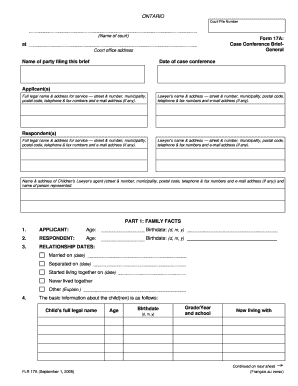
Get Ca Form 17a 2005
How it works
-
Open form follow the instructions
-
Easily sign the form with your finger
-
Send filled & signed form or save
How to fill out the CA Form 17A online
Filling out the CA Form 17A, which serves as a Case Conference Brief in family law cases, is a crucial part of the legal process. This guide will provide you with a clear and supportive step-by-step approach to complete the form online, ensuring you understand each section's requirements.
Follow the steps to complete the CA Form 17A successfully.
- Click ‘Get Form’ button to obtain the form and open it in the editor.
- Begin by filling in the court file number at the top of the form. This number is unique to your case and can be found in court documents related to your situation.
- Enter the name of the court where your case is being heard. Be sure to include the full name and address for accuracy.
- Provide your full legal name and address for service, including street number, municipality, postal code, and contact details like telephone and email, if applicable.
- Input the date of the case conference to ensure the form reflects the correct timeline.
- For both the applicant(s) and respondent(s), fill in their full legal names, addresses, and contact details in the respective sections.
- In Part 1, provide relevant family facts: ages and birth dates for both the applicant and respondent, and detail the relationship dates, including marriage and separation.
- List basic information about any children involved, including their full legal names, ages, dates of birth, grades, schools, and current living situation.
- Move to Part 2 and identify issues in the case that have been settled or remain unresolved. Tick the appropriate boxes and provide necessary details.
- If applicable, include the income details of both parties, addressing any claims regarding child or spousal support.
- Outline any proposals to resolve disputes and state whether you are requesting temporary or final orders during the case conference.
- Complete Part 4 by indicating if there is a need for a new financial statement, detailing any relevant financial information or documents.
- In Part 5, address any procedural issues, confirming if all parties are included and any additional procedures needed for your case.
- Finally, review all entered information for accuracy, save changes, and follow the appropriate steps to download, print, or share the completed form.
Complete the CA Form 17A online today to ensure your case moves forward effectively.
Get form
Experience a faster way to fill out and sign forms on the web. Access the most extensive library of templates available.
Related links form
Yes, you can transfer your NAPLEX score to California. To do this, you must use the CA Form 17A as part of your application process. This form allows you to officially request the transfer and is essential for meeting the state requirements. Using the right forms, like the CA Form 17A, simplifies the application, ensuring you stay on track for your licensure.
Get This Form Now!
Use professional pre-built templates to fill in and sign documents online faster. Get access to thousands of forms.
Industry-leading security and compliance
US Legal Forms protects your data by complying with industry-specific security standards.
-
In businnes since 199725+ years providing professional legal documents.
-
Accredited businessGuarantees that a business meets BBB accreditation standards in the US and Canada.
-
Secured by BraintreeValidated Level 1 PCI DSS compliant payment gateway that accepts most major credit and debit card brands from across the globe.


