Loading
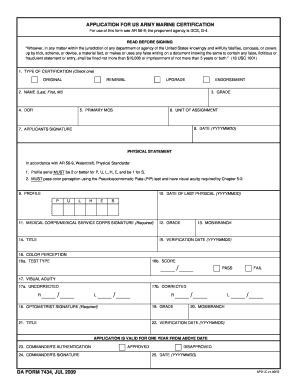
Get Da Form 7434 2009-2025
How it works
-
Open form follow the instructions
-
Easily sign the form with your finger
-
Send filled & signed form or save
How to fill out the DA Form 7434 online
Filling out the DA Form 7434 online can be a straightforward process when approached step by step. This guide will provide you with detailed instructions on how to correctly complete each section of the form to ensure an accurate submission.
Follow the steps to successfully complete the DA Form 7434 online.
- Click the ‘Get Form’ button to access the DA Form 7434 and open it in your web browser or document editor.
- Begin by selecting the type of certification you are applying for by checking one of the options: Original, Renewal, Upgrade, or Endorsement.
- Enter your name in the format of Last, First, and Middle Initial (MI) in the designated field.
- Fill in your grade as required in the fourth field.
- Provide your Date of Rank (DOR) in the specified format (YYYYMMDD).
- Indicate your Primary Military Occupational Specialty (MOS) in the appropriate section.
- State your Unit of Assignment clearly.
- Record the current date in the YYYYMMDD format.
- Sign the form in the Applicant's Signature field.
- Review the Physical Statement ensuring you meet the physical standards as outlined according to AR 56-9.
- Fill in your Profile as per the required criteria.
- Document the date of your last physical examination in the format (YYYYMMDD).
- Obtain the required signature from the Medical Corps/Medical Service Corps and include their grade, MOS/Branch, title, and verification date.
- Complete the Color Perception section. Indicate the test type and provide your score, marking whether you passed or failed.
- Provide Visual Acuity information, entering both uncorrected and corrected values for both eyes.
- Acquire the Optometrist's signature along with their grade, MOS/Branch, title, and verification date.
- Lastly, ensure you have the Commander's Authentication completed with their signature and the date of signature in the appropriate section.
- Review the filled form thoroughly for any errors or omissions before submitting.
- Once you have completed all sections, save your changes, and you can download, print, or share the finalized DA Form 7434 as needed.
Complete your DA Form 7434 online today to ensure your application is processed efficiently.
Each Military Department publishes forms and regulations that similarly govern and regulate the activities within its respective military branch: U.S. Army: https://armypubs.army.mil. U.S. Marine Corps: https://.marines.mil/News/Publications. U.S. Navy: https://.secnav.navy.mil/doni/default.aspx.
Industry-leading security and compliance
US Legal Forms protects your data by complying with industry-specific security standards.
-
In businnes since 199725+ years providing professional legal documents.
-
Accredited businessGuarantees that a business meets BBB accreditation standards in the US and Canada.
-
Secured by BraintreeValidated Level 1 PCI DSS compliant payment gateway that accepts most major credit and debit card brands from across the globe.


