Loading
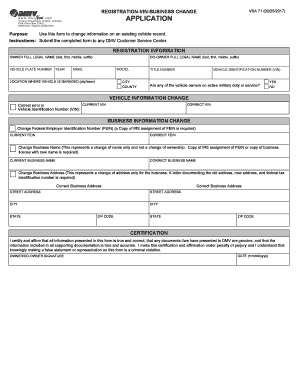
Get Vsa 71 2017-2026
How it works
-
Open form follow the instructions
-
Easily sign the form with your finger
-
Send filled & signed form or save
How to fill out the VSA 71 online
Filling out the VSA 71 form online can streamline the process of updating your vehicle record information. This guide offers a step-by-step approach to ensure you complete the form accurately and efficiently.
Follow the steps to complete the VSA 71 online effectively.
- Press the ‘Get Form’ button to access the VSA 71 and open it in your preferred editor.
- Provide your full legal name as the vehicle owner in the designated section, entering your last, first, middle name, and suffix if applicable.
- Fill in your vehicle plate number, year, make, and model in the appropriate fields.
- Indicate the location where your vehicle is garaged by entering the city or town.
- Include the title number and the vehicle identification number (VIN) for reference.
- Specify whether any of the vehicle owners are currently on active military duty by selecting 'Yes' or 'No.'
- Under the Vehicle Information Change section, if you need to correct the VIN, enter the current VIN and the correct VIN in the respective fields.
- If changing the Federal Employer Identification Number (FEIN), provide both the current FEIN and the correct FEIN, ensuring to attach a copy of the IRS assignment of FEIN.
- For a change of business name, enter the current business name and the new name, including the necessary supporting documents like the IRS assignment or a business license.
- To update the business address, fill in the current and correct address details along with a letter that documents the old address, new address, and federal tax identification number.
- In the certification section, read the statement carefully, and indicate your affirmation by signing and dating the form appropriately to confirm the accuracy of the information provided.
- Once completed, save your changes, then download, print, or share the form as needed.
Start updating your vehicle information online by filling out the VSA 71 today.
Step 1: Present the following documents For new vehicles: Manufacturer's Certificate of Origin/Manufacturer's Statement of Origin (MCO or MSO) and an Application for Title and Registration. Proof of address. Proof of purchase price, such as a buyer's order, bill of sale or the seller's declared sale price on the title.
Industry-leading security and compliance
US Legal Forms protects your data by complying with industry-specific security standards.
-
In businnes since 199725+ years providing professional legal documents.
-
Accredited businessGuarantees that a business meets BBB accreditation standards in the US and Canada.
-
Secured by BraintreeValidated Level 1 PCI DSS compliant payment gateway that accepts most major credit and debit card brands from across the globe.


