Loading
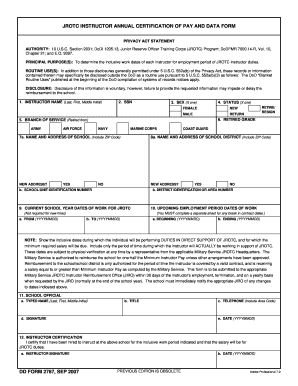
Get Form 2767 2007-2026
How it works
-
Open form follow the instructions
-
Easily sign the form with your finger
-
Send filled & signed form or save
How to fill out the Form 2767 online
Filling out the Form 2767 online can streamline your experience, ensuring all necessary information is accurately submitted. This guide provides step-by-step instructions to assist you in completing the form effectively.
Follow the steps to fill out Form 2767 successfully.
- Click ‘Get Form’ button to obtain the form and open it in the online editor.
- Begin filling out the instructor name section by entering the last name, first name, and middle initial in the designated fields.
- Enter the social security number in the provided field, ensuring that all digits are accurate.
- Select the gender by marking the appropriate box for either 'Male' or 'Female.'
- Identify the branch of service you retired from or are currently serving in by selecting the corresponding option such as Air Force, Army, Navy, Marine Corps, or Coast Guard.
- For the status, choose whether you are a new hire, returning, or currently retiring/resigning.
- If applicable, provide the retired grade in the specified field.
- Fill in the name and address of the school you are associated with, including the ZIP code.
- Provide the name and address of the school district, also including the ZIP code.
- Indicate if there is a new address for either the school or school district by marking 'Yes' or 'No.'
- Enter the school/unit identification number in the designated section.
- In the current school year section, indicate the dates of work for JROTC. Enter the start date in the 'From' field and the end date in the provided space.
- For upcoming employment period dates, enter the dates indicating the beginning and ending of the employment period.
- Ensure you complete a separate sheet for any breaks in contract dates.
- Fill in the typed name, title, and contact telephone number of the school official.
- Provide the date when the form is being completed.
- Add your signature to the instructor certification section, confirming employment for the specified work period.
- Finally, review all entered information for accuracy before saving changes, downloading, printing, or sharing the form.
Complete your Form 2767 online today for a seamless submission process.
DD Form 2767, "JROTC INSTRUCTOR ANNUAL CERTIFICATION OF PAY AND DATA FORM"
Industry-leading security and compliance
US Legal Forms protects your data by complying with industry-specific security standards.
-
In businnes since 199725+ years providing professional legal documents.
-
Accredited businessGuarantees that a business meets BBB accreditation standards in the US and Canada.
-
Secured by BraintreeValidated Level 1 PCI DSS compliant payment gateway that accepts most major credit and debit card brands from across the globe.


