Loading
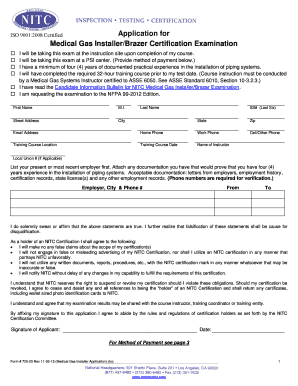
Get Form # 720-20 2015-2026
How it works
-
Open form follow the instructions
-
Easily sign the form with your finger
-
Send filled & signed form or save
How to fill out the Form # 720-20 online
Filling out Form # 720-20 is a crucial step for individuals seeking certification as a medical gas installer or brazer. This guide offers detailed, step-by-step instructions to assist users in completing the form effectively and accurately online.
Follow the steps to successfully complete Form # 720-20 online.
- Click ‘Get Form’ button to access the form and open it for completion.
- Begin by providing your first name, middle initial, and last name in the designated fields.
- Enter your street address, city, state, zip code, and phone numbers in the appropriate sections.
- Indicate whether you will take the exam at an instruction site or a PSI center. If at a PSI center, provide the method of payment below.
- Confirm that you have a minimum of four years of documented practical experience and have completed the required training course. Include the name and date of your training course.
- List your present or most recent employer, ensuring you attach documentation that verifies your experience in installing piping systems.
- Review and acknowledge the statements regarding your commitment to the certification rules. This includes understanding the implications of providing false information.
- Affix your signature and date the application to affirm the truthfulness of your statements.
- For payment, select your method, and provide the required details—whether it's a check, money order, or credit card information.
- Finally, save the completed form, and choose to download, print, or share it as needed.
Ensure your certification application is complete by filing Form # 720-20 online today.
To create a form directly from Google Drive: On a computer, go to drive.google.com. In the top left, click New....Learn more about where you can save responses. On a computer, open a spreadsheet at sheets.google.com. Click Tools. Create a new form . A new sheet will appear in your spreadsheet, and your form will open.
Industry-leading security and compliance
US Legal Forms protects your data by complying with industry-specific security standards.
-
In businnes since 199725+ years providing professional legal documents.
-
Accredited businessGuarantees that a business meets BBB accreditation standards in the US and Canada.
-
Secured by BraintreeValidated Level 1 PCI DSS compliant payment gateway that accepts most major credit and debit card brands from across the globe.


