Loading
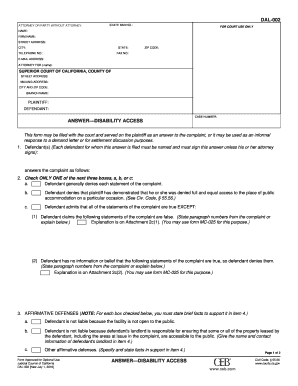
Get Dal-002 2016-2026
How it works
-
Open form follow the instructions
-
Easily sign the form with your finger
-
Send filled & signed form or save
How to fill out the DAL-002 online
Filling out the DAL-002 form is an essential step in responding to a complaint regarding disability access. This guide provides clear and user-friendly instructions to help you complete the form accurately and efficiently.
Follow the steps to complete the DAL-002 form online.
- Click 'Get Form' button to obtain the DAL-002 form and open it in your browser.
- Begin with the section labeled 'Attorney or party without attorney.' Fill in your state bar number, name, firm name, street address, city, state, telephone number, zip code, fax number, e-mail address, and the name of the party you are representing.
- Proceed to the 'Superior Court of California, County of' section. Provide the specific street address, mailing address, city, and zip code, along with the branch name of the court.
- In the 'Plaintiff' and 'Defendant' fields, enter the names of the involved parties, followed by the case number.
- For the answer to the complaint, complete item 1 by naming each defendant for whom you are filing the answer. Each named defendant must sign the answer unless represented by an attorney.
- In item 2, select only one of the three options (a, b, or c) to indicate your response to the complaint. If you choose option c, provide the specific paragraph numbers and explanations for any statements you claim are false or for which you have no information.
- Complete item 3 by indicating any affirmative defenses. For each checked option, you must provide brief facts to support it in item 4.
- In item 4, provide the supporting facts related to each affirmative defense checked in item 3. Make sure to correspond the facts with the respective letters a, b, c, and d.
- If applicable, complete item 5 regarding a request for an early evaluation conference and whether it is filed concurrently with this answer.
- In item 6, confirm if you qualify for reduced damages. Reference the relevant civil code if available.
- Indicate the number of pages attached in item 7. Ensure each defendant is named and sign the document appropriately.
- In the final section, provide your printed name, signature, and the date of signing as a declaration of the truthfulness of the provided information.
- After filling out the form, review all entries for accuracy. Save your changes, and then download, print, or share the completed form as necessary.
Start filling out your DAL-002 form online today!
Under the leadership of the Chief Justice and in ance with the California Constitution, the council is responsible for ensuring the consistent, independent, impartial, and accessible administration of justice. Judicial Council staff help implement the council's policies.
Industry-leading security and compliance
US Legal Forms protects your data by complying with industry-specific security standards.
-
In businnes since 199725+ years providing professional legal documents.
-
Accredited businessGuarantees that a business meets BBB accreditation standards in the US and Canada.
-
Secured by BraintreeValidated Level 1 PCI DSS compliant payment gateway that accepts most major credit and debit card brands from across the globe.


