Loading
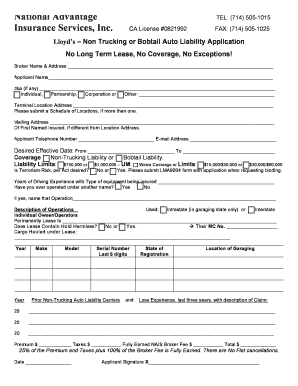
Get Lloyd's-non Trucking Or Bobtail Auto Liability Application
How it works
-
Open form follow the instructions
-
Easily sign the form with your finger
-
Send filled & signed form or save
How to fill out the Lloyd's-Non Trucking Or Bobtail Auto Liability Application online
This guide provides step-by-step instructions for completing the Lloyd's-Non Trucking Or Bobtail Auto Liability Application online. Following these instructions will help users navigate the application smoothly and ensure all necessary information is accurately provided.
Follow the steps to complete the application form effectively.
- Click ‘Get Form’ button to obtain the form and open it in the editing tool.
- In the first section, input the broker's name and address. Ensure this information is clear and correctly reflects the broker details.
- Enter the applicant's name and any doing business as (dba) name. Make sure that the applicant's identity is clear.
- Specify the type of organization by selecting from Individual, Partnership, Corporation, or Other. Provide the relevant organization details if necessary.
- Fill in the terminal location address. If there are multiple locations, submit a Schedule of Locations as an attachment.
- If the mailing address differs from the location address, include it in the specified section.
- Provide a telephone number and email address for the applicant to allow for communication regarding the application.
- Indicate the desired effective date for the coverage. Fill in both the start date and end date.
- Choose the type of coverage needed: Non-Trucking Liability or Bobtail Liability. Select liability limits as applicable.
- If applicable, indicate whether terrorism risk coverage is desired. If so, remember to submit the LMA9004 form with the application.
- Provide details regarding years of driving experience with the type of equipment being insured.
- Indicate if the applicant has operated under another name. If yes, provide the name of that operation.
- Describe the operations used, selecting either intrastate or interstate as relevant.
- For individual owner/operators, indicate to whom they are permanently leased, including the MC number and whether the lease contains a hold harmless clause.
- List the cargo hauled under lease if applicable.
- Complete the vehicle information, including year, make, model, and serial number for each truck being insured.
- Provide information about prior non-trucking auto liability carriers and the state of registration.
- Describe any loss experience over the last three years, detailing each claim.
- Calculate the total premium, taxes, and broker fee. Note that specific percentages may apply to the fees.
- Finally, sign and date the application where indicated, confirming all information is accurate.
- Upon completing the form, save your changes. You may then download, print, or share the application as needed.
Complete your Lloyd's-Non Trucking Or Bobtail Auto Liability Application online today for efficient processing!
If you're under permanent lease to a motor carrier that provides your primary liability coverage, you could benefit from our Non-Trucking Liability (NTL) coverage while using your truck for a non-business purpose.
Industry-leading security and compliance
US Legal Forms protects your data by complying with industry-specific security standards.
-
In businnes since 199725+ years providing professional legal documents.
-
Accredited businessGuarantees that a business meets BBB accreditation standards in the US and Canada.
-
Secured by BraintreeValidated Level 1 PCI DSS compliant payment gateway that accepts most major credit and debit card brands from across the globe.


