Loading
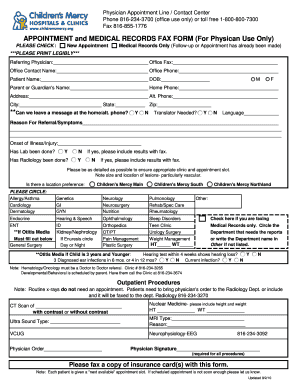
Get Appointment And Medical Records Fax Form (for Physican Use Only) 2010-2025
How it works
-
Open form follow the instructions
-
Easily sign the form with your finger
-
Send filled & signed form or save
How to fill out the Appointment And Medical Records Fax Form (For Physician Use Only) online
Completing the Appointment And Medical Records Fax Form online can streamline the process of securing medical appointments and sharing records. This guide outlines the necessary steps to fill out the form accurately and efficiently.
Follow the steps to fill out the Appointment And Medical Records Fax Form online.
- Click ‘Get Form’ button to obtain the form and open it in the editor.
- Begin by checking the appropriate box for 'New Appointment' or 'Medical Records Only.' This indicates the purpose of your submission.
- Fill in the referring physician's details, including the name and office fax number. Ensure that the office contact name and office phone number are accurately entered.
- Enter the patient's name and date of birth. Specify the gender by selecting either 'M' or 'F.' If applicable, include the parent or guardian's name and home phone number.
- Provide the address, including city, state, and zip code. You may also include an alternate phone number.
- Indicate whether a message can be left at the home or alternate phone number by selecting 'Y' for yes or 'N' for no.
- If a translator is needed, select 'Y' and specify the required language.
- Detail the reason for referral or symptoms experienced by the patient. Be thorough to ensure appropriate clinic selection.
- Specify the onset of illness or injury and indicate if laboratory tests or radiology have been completed. If results are available, include them with the fax.
- Choose the location preference for the appointment by checking the desired clinic option.
- Circle the relevant specialty or department and provide a detailed note if the patient requires specific attention.
- If submitting for a child with Otitis Media, answer additional questions regarding their condition.
- Include physician orders for any outpatient procedures or tests being requested.
- Finally, ensure the physician signature is provided, as it is required for all procedures.
- Fax a copy of the insurance card(s) along with the completed form.
- Upon finishing, you can save changes, download, print, or share the completed form as required.
Complete your documents online today to ensure a smooth and efficient process.
Your health information cannot be used or shared without your written permission unless this law allows it. For example, without your authorization, your provider generally cannot: Give your information to your employer. Use or share your information for marketing or advertising purposes or sell your information.
Industry-leading security and compliance
US Legal Forms protects your data by complying with industry-specific security standards.
-
In businnes since 199725+ years providing professional legal documents.
-
Accredited businessGuarantees that a business meets BBB accreditation standards in the US and Canada.
-
Secured by BraintreeValidated Level 1 PCI DSS compliant payment gateway that accepts most major credit and debit card brands from across the globe.


