Loading
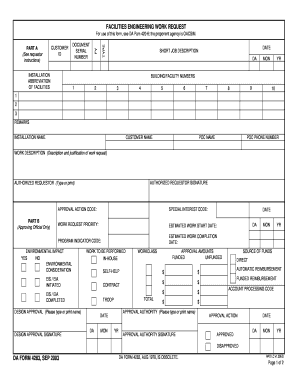
Get Form 4283 2003-2026
How it works
-
Open form follow the instructions
-
Easily sign the form with your finger
-
Send filled & signed form or save
How to fill out the Form 4283 online
This guide provides detailed instructions on how to accurately complete the Form 4283 online. This form is crucial for submitting a facilities engineering work request and understanding its components will help ensure compliance and clarity.
Follow the steps to fill out Form 4283 online
- Click ‘Get Form’ button to obtain the form and open it in the editor.
- Fill in the customer ID with one to three alphanumeric characters according to your local DPW policy.
- Enter the document serial number using five alphanumeric characters, either generated by you or assigned by DMW, to uniquely identify the request.
- Indicate the fiscal year with the last digit (e.g., use '3' for Fiscal Year 2003).
- Leave the 'Type' field blank, as the DPW Work Reception will complete it.
- Provide a short job description, limited to 30 alphanumeric characters, that summarizes the work to be performed.
- Enter the current date in the format of '15 JUL 03' to indicate when the work request is completed.
- Input the installation abbreviation, using up to eight alphanumeric characters for the installation's official name.
- Fill in the facility number, which must be a unique code of five alphanumeric characters.
- Use the remarks section to supply necessary details, including the email addresses for the Primary and Alternate Points of Contact (POC).
- Specify the installation name, which should reflect the official name of the Army real estate holding.
- Add the customer name, using up to 15 alphanumeric characters.
- Include the name of the POC responsible for the work in the format of Last Name, First Name.
- Input the POC phone number, up to 12 alphanumeric characters.
- Describe the work to be done, detailing the impact and justification for the request.
- Sign the form as the authorized requestor; ensure to type or print your name clearly.
- Once all fields are completed, you may save changes, download, print, or share the filled form as needed.
Complete your documents online to ensure efficiency and accuracy.
There are 490 records.
Industry-leading security and compliance
US Legal Forms protects your data by complying with industry-specific security standards.
-
In businnes since 199725+ years providing professional legal documents.
-
Accredited businessGuarantees that a business meets BBB accreditation standards in the US and Canada.
-
Secured by BraintreeValidated Level 1 PCI DSS compliant payment gateway that accepts most major credit and debit card brands from across the globe.


