Loading
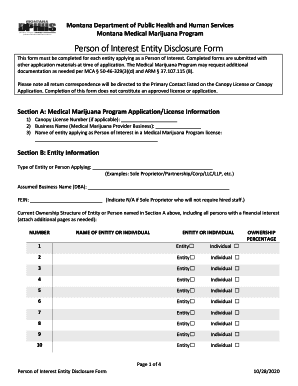
Get Mt Person Of Interest Entity Disclosure Form 2020-2025
How it works
-
Open form follow the instructions
-
Easily sign the form with your finger
-
Send filled & signed form or save
How to fill out the MT Person Of Interest Entity Disclosure Form online
The MT Person Of Interest Entity Disclosure Form is a crucial document for entities applying to participate in the Medical Marijuana Program in Montana. This guide provides step-by-step instructions on how to accurately complete the form online, ensuring a smooth submission process.
Follow the steps to fill out the MT Person Of Interest Entity Disclosure Form online.
- Click ‘Get Form’ button to obtain the form and open it in your preferred online editor.
- In Section A, enter your Canopy License Number if applicable, followed by the business name and the name of the entity applying as a Person of Interest.
- Proceed to Section B to provide information about the type of entity applying, including options such as sole proprietor or corporation, and enter any assumed business name. Fill out the Federal Employer Identification Number (FEIN), marking it as N/A if you are a sole proprietor without hired staff.
- List all individuals and entities with a financial interest in your business in the table provided. Include their names, whether they are an entity or individual, and their ownership percentage. You may need to attach additional pages for more entries.
- Fill out Section C by listing all owners, partners, or members of the entity applying. Include their titles, dates of birth, Social Security Numbers (SSN) or FEINs, and both physical and mailing addresses. As with previous sections, include additional pages if necessary.
- In Section D, answer questions regarding financial interests in other medical marijuana licenses, relationships that may affect the proposed business, and outstanding loans. Provide details as required for each question, and attach any necessary supporting documentation.
- Finally, fill out Section E where you will declare that the information provided is true and accurate. Include the numbers from your entries in Section B next to each printed name and signature line. Do this for all applicable individuals ensuring all signatures and dates are provided.
- Once you have completed the form, review all sections for accuracy. You may then save your changes, download, print, or share the completed form as needed.
Complete your documents online today for a successful submission!
Industry-leading security and compliance
US Legal Forms protects your data by complying with industry-specific security standards.
-
In businnes since 199725+ years providing professional legal documents.
-
Accredited businessGuarantees that a business meets BBB accreditation standards in the US and Canada.
-
Secured by BraintreeValidated Level 1 PCI DSS compliant payment gateway that accepts most major credit and debit card brands from across the globe.


