Loading
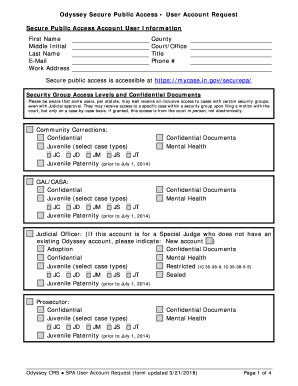
Get In Spa User Account Request 2018-2026
How it works
-
Open form follow the instructions
-
Easily sign the form with your finger
-
Send filled & signed form or save
How to fill out the IN SPA User Account Request online
Filling out the IN SPA User Account Request form online is a crucial step for individuals seeking access to the Odyssey Case Management System. This guide provides clear instructions to simplify the process and ensure that all necessary information is accurately provided.
Follow the steps to complete your User Account Request form.
- Click ‘Get Form’ button to obtain the form and open it in the editor.
- Enter your personal details in the 'Secure Public Access Account User Information' section. Include your first name, middle initial, last name, email address, and work address.
- Provide details on your county and the court or office you are affiliated with. Enter your title and phone number where you can be reached.
- Select the appropriate security group access levels and confidential documents you wish to request access to. Be aware of any limitations based on your position.
- If applicable, indicate if this account is for a Special Judge and whether this account will mirror an existing user's account.
- Complete sections for any judicial officer approval and the necessary signatures from your supervisor.
- Review your completed form to ensure all sections are accurately filled before submission. You may now save changes, download, print, or share the form.
Complete your IN SPA User Account Request form online today and ensure your access to essential judicial information.
In the Azure portal, select the app registration you created earlier in Create the app registration. Under Manage, select Authentication > Add a platform. Under Web applications, select Single-page application tile.
Industry-leading security and compliance
US Legal Forms protects your data by complying with industry-specific security standards.
-
In businnes since 199725+ years providing professional legal documents.
-
Accredited businessGuarantees that a business meets BBB accreditation standards in the US and Canada.
-
Secured by BraintreeValidated Level 1 PCI DSS compliant payment gateway that accepts most major credit and debit card brands from across the globe.


