Loading
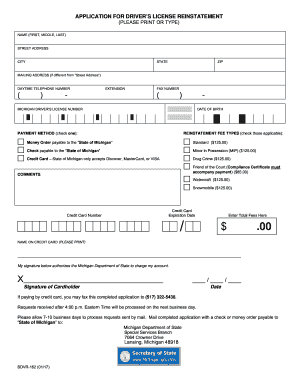
Get Mi Bdvr-162 2017
How it works
-
Open form follow the instructions
-
Easily sign the form with your finger
-
Send filled & signed form or save
How to fill out the MI BDVR-162 online
The MI BDVR-162 form is essential for individuals seeking to reinstate their driver's license in Michigan. This guide provides clear, step-by-step instructions on how to accurately complete this form online, ensuring a smooth and efficient filing process.
Follow the steps to complete the MI BDVR-162 form online.
- Press the ‘Get Form’ button to access the MI BDVR-162 form and open it in your editor.
- Begin filling out the form by entering your full name in the designated section, including your first, middle, and last name.
- Provide your street address, specifying the city, state, and ZIP code in the appropriate fields.
- If your mailing address is different from your street address, complete the mailing address section.
- Enter your daytime telephone number, including the area code.
- Input your Michigan driver’s license number and date of birth in the specified fields.
- Choose your payment method by checking the appropriate box. Options include money order, check, and credit card.
- Indicate the applicable reinstatement fee types by checking the relevant options.
- If paying by credit card, enter your credit card number and expiration date in the appropriate fields.
- Calculate and enter the total fees in the provided space, ensuring it reflects your selected fees.
- Print the name on the credit card and provide your signature, authorizing the Michigan Department of State to charge your account.
- Include the date of signing, ensuring it is properly formatted.
- If paying by credit card, fax the completed application to the provided fax number. For other payment methods, mail the application with your payment to the specified address.
- Once you have completed the form, save your changes, download, print, or share the form as needed.
Complete your MI BDVR-162 form online today for a hassle-free process.
Get form
Experience a faster way to fill out and sign forms on the web. Access the most extensive library of templates available.
Get This Form Now!
Use professional pre-built templates to fill in and sign documents online faster. Get access to thousands of forms.
Industry-leading security and compliance
US Legal Forms protects your data by complying with industry-specific security standards.
-
In businnes since 199725+ years providing professional legal documents.
-
Accredited businessGuarantees that a business meets BBB accreditation standards in the US and Canada.
-
Secured by BraintreeValidated Level 1 PCI DSS compliant payment gateway that accepts most major credit and debit card brands from across the globe.


