Loading
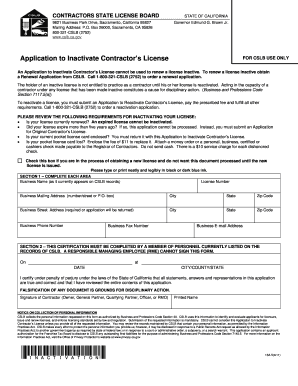
Get Ca 13a-5 2011-2025
How it works
-
Open form follow the instructions
-
Easily sign the form with your finger
-
Send filled & signed form or save
How to fill out the CA 13A-5 online
Filling out the CA 13A-5 form is a crucial step for individuals seeking to inactivate their contractor license in California. This guide will provide you with clear, step-by-step instructions to ensure you complete the form correctly and efficiently.
Follow the steps to fill out the CA 13A-5 form accurately:
- Click the ‘Get Form’ button to obtain the CA 13A-5 form and open it in the online editor.
- Complete Section 1 by filling in each area regarding your business information. This includes your business name as it appears on CSLB records, license number, business mailing address, city, state, zip code, business street address, city, state, zip code, business phone number, business fax number, and business email address.
- In Section 2, a member of personnel listed on CSLB records must complete the certification. Fill in the date, city/county/state where the form is being completed, and the signature of the contractor which may include the owner, general partner, qualifying partner, officer, or responsible managing officer.
- Ensure all entries are accurate and legible. Use black or dark blue ink if filling out a printed copy; if online, follow the prompts and ensure your entries are clear.
- Before submitting, review the application to confirm that all required information is provided, including the current pocket license card. If the card is lost, attach the fee to replace it as specified.
- Once the form is thoroughly completed, you can save your changes, download a copy for your records, print the form, or share it as needed.
Start completing the CA 13A-5 form online today to efficiently manage your contractor’s license status.
Each additional personnel must use a separate application. If you have additional licenses with the same corporate or LLC registration number (as issued by the California Secretary of State and listed in box 3 in Section 1), you must submit a copy of this form for each license.
Industry-leading security and compliance
US Legal Forms protects your data by complying with industry-specific security standards.
-
In businnes since 199725+ years providing professional legal documents.
-
Accredited businessGuarantees that a business meets BBB accreditation standards in the US and Canada.
-
Secured by BraintreeValidated Level 1 PCI DSS compliant payment gateway that accepts most major credit and debit card brands from across the globe.


