Loading
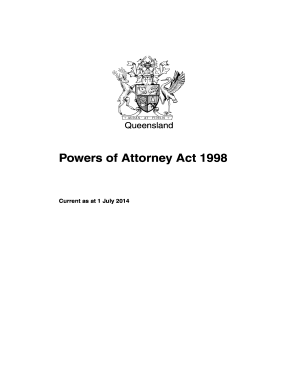
Get Au Poa Act 1998 2014-2025
How it works
-
Open form follow the instructions
-
Easily sign the form with your finger
-
Send filled & signed form or save
How to fill out the AU PoA Act 1998 online
The Powers of Attorney Act 1998 allows individuals to appoint an attorney to make decisions on their behalf. Understanding how to fill out the form required for this process can be essential for ensuring that your preferences are respected. This guide provides a clear, step-by-step approach to completing the AU PoA Act 1998 online.
Follow the steps to effectively complete the AU PoA Act 1998 online form.
- Locate the AU PoA Act 1998 form and access it by selecting the 'Get Form' button to open the document.
- Begin filling out the form by entering your details in the specified fields. Make sure to provide your full name and address to ensure accurate identification.
- Identify and appoint your attorney. This could be one or more individuals you trust to act on your behalf. For each attorney, include their name, address, and relationship to you.
- Specify the powers you are granting to your attorney. You can choose general powers or a more limited scope based on your needs.
- Include any conditions or limitations on the powers granted, as applicable. This could be a time frame or specific circumstances under which those powers apply.
- Review your entries for accuracy. Ensure that all information is complete and correct, as this will prevent issues later.
- Finalize your form by providing your signature and the date. If required, ensure the signing is completed in the presence of an eligible witness.
- Once completed, save the document. You have the option to download it or print it for your records. If needed, share it with your attorney or relevant parties.
Complete your powers of attorney documentation online to ensure your decisions are honored.
The most recommended type of power of attorney is the durable power of attorney. This type remains effective even if the principal becomes incapacitated, allowing for continued management of their affairs. Following the AU PoA Act 1998, this option ensures that your interests are protected and managed consistently.
Industry-leading security and compliance
US Legal Forms protects your data by complying with industry-specific security standards.
-
In businnes since 199725+ years providing professional legal documents.
-
Accredited businessGuarantees that a business meets BBB accreditation standards in the US and Canada.
-
Secured by BraintreeValidated Level 1 PCI DSS compliant payment gateway that accepts most major credit and debit card brands from across the globe.


