Loading
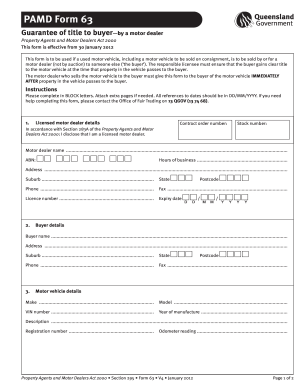
Get Au Pamd 63 2012-2026
How it works
-
Open form follow the instructions
-
Easily sign the form with your finger
-
Send filled & signed form or save
How to fill out the AU PAMD 63 online
The AU PAMD 63 form is essential for motor dealers when selling used vehicles, ensuring buyers gain clear title to their new vehicle. This guide offers a straightforward approach to completing the form online, making the process easy for all users.
Follow the steps to fill out the AU PAMD 63 form online.
- Press the ‘Get Form’ button to access the AU PAMD 63 form online and open it in your preferred editing tool.
- Begin by filling out the 'Licensed motor dealer details' section. Provide your name, ABN, hours of business, and contact details including phone and fax numbers. Don't forget to enter your license number and its expiry date.
- Next, move to the 'Buyer details' section. Fill in the buyer's name, address, contact number, and fax details. Ensure the information is accurate to avoid any issues later.
- Then, proceed to the 'Motor vehicle details' segment. Enter the make, model, VIN number, year of manufacture, registration number, and odometer reading of the vehicle being sold.
- Complete the 'Responsible licensee' section by detailing the responsible individual’s name, ABN, contact information, and licensing details.
- In the 'Responsible licensee’s declaration' area, the responsible licensee must sign and date the form, affirming the guarantee of clear title to the buyer.
- Finally, in the 'Declaration, the buyer’s statement about delivery and acknowledgment of title guarantee,' the buyer must print their name, sign, and date the form to confirm receipt of the vehicle and the information.
- Once all sections are completed, users can save their changes, download, print, or share the completed form as needed.
Start filling out your AU PAMD 63 form online today to ensure a smooth transaction.
Using athletic clearance involves submitting your approved medical documentation to your school or sports organization. This process usually establishes your eligibility to play. Having your AU PAMD 63 form ready helps simplify this submission, ensuring you meet all specific guidelines. It's advisable to keep copies of your documents for personal records as well.
Industry-leading security and compliance
US Legal Forms protects your data by complying with industry-specific security standards.
-
In businnes since 199725+ years providing professional legal documents.
-
Accredited businessGuarantees that a business meets BBB accreditation standards in the US and Canada.
-
Secured by BraintreeValidated Level 1 PCI DSS compliant payment gateway that accepts most major credit and debit card brands from across the globe.


