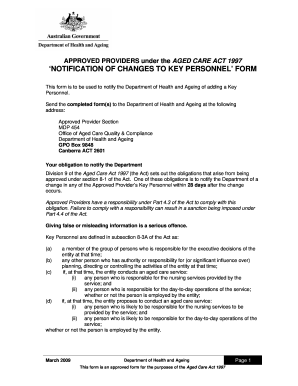
Get Au Notification Of Changes To Key Personnel Form 2009-2025
How it works
-
Open form follow the instructions
-
Easily sign the form with your finger
-
Send filled & signed form or save
How to fill out the AU Notification of Changes to Key Personnel Form online
Completing the AU Notification of Changes to Key Personnel Form is essential for approved providers under the Aged Care Act 1997 to notify the Department of Health and Ageing of changes in key personnel. This guide provides clear, step-by-step instructions to assist you in filling out the form online successfully.
Follow the steps to fill out the form online
- Press the ‘Get Form’ button to access the form and open it in your chosen editor.
- Complete the 'Full Legal Name of Approved Provider' and 'Approved Provider’s ABN'. This is vital information for the Department's records.
- Select the 'Service Type' relevant to your organization, indicating whether it is RACS, CACP, or Flexible.
- Fill in the 'Service ID' and 'Service Name' if the position is specific to a particular service.
- In the 'Personal Particulars' section, provide the title, given name(s), family name, former name(s), date of birth, proposed key personnel role, position in the organization, and start date.
- Provide the business and personal addresses, including street number and name, suburb/town, state/territory, and postcode.
- Answer the experience-related questions truthfully, selecting 'Yes' or 'No' as appropriate. Include any additional details on attached sheets if necessary.
- Address the suitability questions by providing relevant statements under each heading related to your skills and experience.
- Respond to inquiries regarding any license revocations or sanctions in the last 10 years that may pertain to your role.
- Complete the bankruptcy and receivership section as applicable, giving details where required.
- Answer the financial obligations section and provide necessary details of relevant actions taken against past organizations.
- Read and complete the 'Key Personnel Declaration.' Ensure all statements are accurate and then sign and date the declaration.
- Finally, review the form for completeness, save any changes, and prepare to download, print, or share the completed form with the Department of Health and Ageing.
Ensure your organization is compliant by completing the AU Notification of Changes to Key Personnel Form online today.
The biggest NDIS provider may vary, but several large organizations offer extensive services across Australia. These providers typically have a broad range of resources and expertise. If you are interested in changes within your organization or want to collaborate, the AU Notification of Changes to Key Personnel Form is a great way to align your personnel with industry-leading providers.
Industry-leading security and compliance
-
In businnes since 199725+ years providing professional legal documents.
-
Accredited businessGuarantees that a business meets BBB accreditation standards in the US and Canada.
-
Secured by BraintreeValidated Level 1 PCI DSS compliant payment gateway that accepts most major credit and debit card brands from across the globe.


