Loading
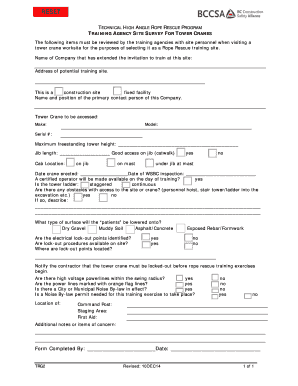
Get Canada Trg2 2014-2026
How it works
-
Open form follow the instructions
-
Easily sign the form with your finger
-
Send filled & signed form or save
How to fill out the Canada TRG2 online
The Canada TRG2 form is essential for agencies looking to conduct high angle rope rescue training at tower crane sites. This guide will provide clear, step-by-step instructions to assist users in accurately completing the form online.
Follow the steps to successfully fill out the Canada TRG2 form online.
- Press the ‘Get Form’ button to access the TRG2 form and open it in your online editor.
- Enter the name of the company inviting training at the site in the designated field.
- Fill in the address of the potential training site accurately.
- Indicate the type of site by selecting either 'construction site' or 'fixed facility'.
- Provide the name and position of the primary contact person as requested.
- List the tower crane to be accessed, along with its make, model, and serial number.
- Document the maximum freestanding tower height and jib length in the respective fields.
- Specify the cab location by checking the appropriate option: on jib, on mast, or under jib at mast.
- Indicate the date the crane was erected and the date of the last WSBC inspection.
- Confirm if a certified operator will be available on the training day by selecting 'yes' or 'no'.
- Detail the type of tower ladder and describe any obstacles present at the site for access.
- Select the type of surface on which 'patients' will be lowered, such as muddy soil, asphalt/concrete, or dry gravel.
- Confirm whether electrical lock-out points are identified and if lock-out procedures are available on site.
- Provide details for lock-out points, if applicable.
- Notify the contractor that the tower crane must be locked-out before training begins.
- Indicate the presence of high voltage powerlines within the swing radius and confirm if they are marked.
- State whether a City or Municipal Noise By-law is in effect and if a Noise By-law permit is needed.
- Fill in the locations for the command post, staging area, and first aid.
- Add any additional notes or items of concern relevant to the training.
- Complete the form by signing and dating under the 'Form Completed By' section.
- Save changes, download, print, or share the completed form as needed.
Complete your Canada TRG2 form online today to ensure effective planning for your training session.
Industry-leading security and compliance
US Legal Forms protects your data by complying with industry-specific security standards.
-
In businnes since 199725+ years providing professional legal documents.
-
Accredited businessGuarantees that a business meets BBB accreditation standards in the US and Canada.
-
Secured by BraintreeValidated Level 1 PCI DSS compliant payment gateway that accepts most major credit and debit card brands from across the globe.


