Loading
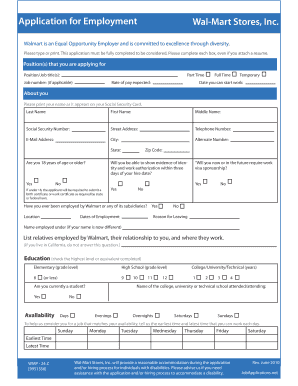
Get Walmart Wmp-24 Z 2010-2025
How it works
-
Open form follow the instructions
-
Easily sign the form with your finger
-
Send filled & signed form or save
How to fill out the Walmart WMP-24 Z online
Filling out the Walmart WMP-24 Z form online can be a straightforward process, provided you understand each section and field clearly. This guide will walk you through the necessary steps to ensure your application is completed accurately.
Follow the steps to successfully complete your Walmart application.
- Click the ‘Get Form’ button to access the Walmart WMP-24 Z application. This will enable you to open the form in the editing interface.
- Begin by filling in the position(s) you are applying for. Indicate whether the role is part-time, full-time, or temporary, and provide the job number if applicable.
- In the 'About you' section, enter your personal details including your full name as it appears on your Social Security card, social security number, street address, contact numbers, and email address. Ensure all boxes are completed.
- Indicate your eligibility to work in the U.S. by confirming your ability to show evidence of identity and work authorization. Additionally, answer whether you are 18 years of age or older, and if not, provide the necessary documentation.
- Provide details about any previous employment with Walmart or its subsidiaries, including the location, dates of employment, and reason for leaving if applicable.
- In the education section, check the highest level of education you have completed. If you are currently a student, please indicate this as well.
- Outline your availability by filling in the earliest and latest times you can work each day of the week, taking into account any preferences for days or shifts (days, evenings, overnight).
- Complete the employment history section by listing your entire work experience beginning with your current employer. Include company names, addresses, phone numbers, job titles, dates employed, last pay rates, and reasons for leaving.
- Provide at least two references who are not relatives, including their names, email addresses, and phone numbers.
- Read the important statements provided regarding the application process and the policies associated with employment at Walmart. Initial each statement to confirm your understanding.
- Finally, complete the application by providing the date, and then add your signature as it appears on your Social Security card.
- Once all fields are filled out, review your application for accuracy. Save your changes, and you may choose to download, print, or share the completed form as necessary.
Start completing your Walmart WMP-24 Z application online today!
Industry-leading security and compliance
US Legal Forms protects your data by complying with industry-specific security standards.
-
In businnes since 199725+ years providing professional legal documents.
-
Accredited businessGuarantees that a business meets BBB accreditation standards in the US and Canada.
-
Secured by BraintreeValidated Level 1 PCI DSS compliant payment gateway that accepts most major credit and debit card brands from across the globe.


