Loading
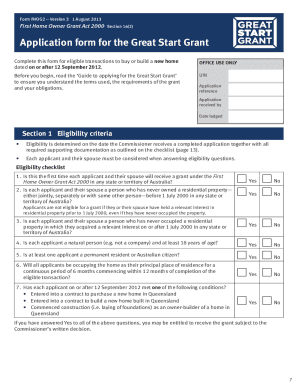
Get Au Fhog Form 2 2013-2025
How it works
-
Open form follow the instructions
-
Easily sign the form with your finger
-
Send filled & signed form or save
How to fill out the AU FHOG Form 2 online
Completing the AU FHOG Form 2 online is a straightforward process designed for individuals seeking to apply for the Great Start Grant. This guide provides clear, step-by-step instructions to assist users in accurately filling out the application, ensuring eligibility and compliance with all necessary requirements.
Follow the steps to successfully complete your application for the grant.
- Click the ‘Get Form’ button to obtain the form and open it in the editor.
- Begin by reviewing the eligibility criteria outlined in Section 1 of the form. Answer questions 1 to 12 by selecting the relevant 'Yes' or 'No' options. Be honest, as providing misleading information can affect your application.
- In Section 2, provide details about the applicants. Indicate how many individuals will hold a relevant interest in the property and ensure to include their names and contact information. If applicable, also include details about any spouse.
- Complete Section 3 only if the spouse is not an applicant. This section requires their personal details and should be signed by the spouse.
- In Section 4, enter the property and transaction details. Ensure that the address is accurate to avoid delays in processing. Select the type of transaction for the grant application.
- Skip Section 5, as it consists of optional questions that are used for statistical purposes only.
- In Section 6, all applicants must read and sign the declaration to confirm understanding and agreement with the details contained in the form.
- If you are applying directly to the Office of State Revenue, complete Section 6 with your bank account details to facilitate the grant payment.
- Complete Section 7 if you have a spouse who is not applying. They must sign to confirm their understanding of the details provided.
- Finally, review the supporting documentation checklist to ensure all necessary documents are attached to your application. Submit your application as directed.
Start filling out your AU FHOG Form 2 online today and take the first step toward securing your Great Start Grant.
Related links form
First home buyers in Australia can receive various benefits, including grants and reduced stamp duty fees. The specific amounts and entitlements vary by state but generally aim to make homeownership more accessible. Completing the AU FHOG Form 2 allows you to access these benefits with ease.
Industry-leading security and compliance
US Legal Forms protects your data by complying with industry-specific security standards.
-
In businnes since 199725+ years providing professional legal documents.
-
Accredited businessGuarantees that a business meets BBB accreditation standards in the US and Canada.
-
Secured by BraintreeValidated Level 1 PCI DSS compliant payment gateway that accepts most major credit and debit card brands from across the globe.


