Loading
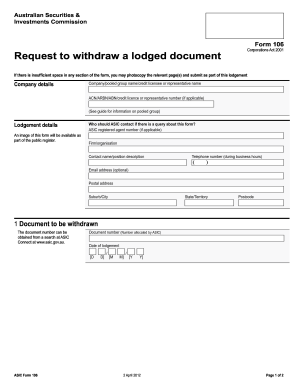
Get Au Asic 106 2012-2026
How it works
-
Open form follow the instructions
-
Easily sign the form with your finger
-
Send filled & signed form or save
How to fill out the AU ASIC 106 online
The AU ASIC 106 form allows users to request the withdrawal of a lodged document. This guide provides a comprehensive overview of how to effectively complete this form online, ensuring a smooth and successful submission.
Follow the steps to complete the AU ASIC 106 form online.
- Click ‘Get Form’ button to obtain the form and open it in the editor.
- Enter the company details. Provide the company or pooled group name, as well as the associated ACN, ARBN, ABN, or credit license number if applicable.
- Complete the lodgement details section. Insert the information of the person ASIC should contact regarding queries about this form. Include the ASIC registered agent number, firm or organization name, contact name along with their position description, telephone number during business hours, email address (optional), and postal address including suburb, state/territory, and postcode.
- In the document to be withdrawn section, input the document number provided by ASIC and the corresponding date of lodgement.
- Select a reason for the withdrawal. Tick one appropriate box indicating whether the request is due to duplication or incorrect information, and provide supporting documentation if required.
- Sign the form. The signature must be provided by individuals who signed the original document being withdrawn. Ensure to certify that the information in the form is true and complete.
- Complete the date signed fields indicated on the form.
- Send the completed and signed form to the Australian Securities and Investments Commission at the specified postal address.
Complete your documents online today for a streamlined submission process.
Getting ASIC requires navigating to the official ASIC page and using the resources available to find the documents or statements you need. You may need to fill out the AU ASIC 106 form or others depending on your request. For a smoother experience and reduced confusion, use US Legal Forms, which simplifies the process of getting your ASIC documentation.
Industry-leading security and compliance
US Legal Forms protects your data by complying with industry-specific security standards.
-
In businnes since 199725+ years providing professional legal documents.
-
Accredited businessGuarantees that a business meets BBB accreditation standards in the US and Canada.
-
Secured by BraintreeValidated Level 1 PCI DSS compliant payment gateway that accepts most major credit and debit card brands from across the globe.


