Loading
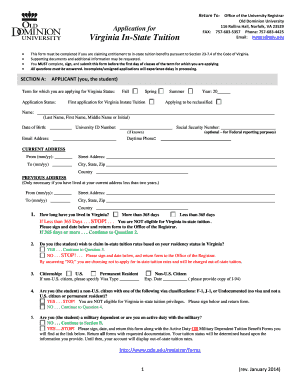
Get Old Dominion University Application For Virginia In-state Tuition 2017-2025
How it works
-
Open form follow the instructions
-
Easily sign the form with your finger
-
Send filled & signed form or save
How to fill out the Old Dominion University Application For Virginia In-State Tuition online
Completing the Old Dominion University Application for Virginia In-State Tuition is an important step for individuals seeking in-state tuition benefits. This guide provides clear, step-by-step instructions to assist you in filling out the application accurately and efficiently.
Follow the steps to successfully complete your application.
- Click ‘Get Form’ button to obtain the form and open it in the editor.
- Begin by filling out Section A: Applicant Information. Enter the term for which you are applying for Virginia status, indicate if this is your first application or if you are seeking reclassification. Complete your name, date of birth, university ID number, and social security number if known. Provide your email address and daytime phone number.
- Complete your current address details, including street address, city, state, zip, and country. Indicate the duration of residence at this address.
- If you have lived at your current address for less than two years, provide your previous address information. Include the from and to dates, street address, city, state, zip, and country.
- Answer the initial residency questions regarding how long you have lived in Virginia and your eligibility for in-state tuition based on residency status.
- Continue through the residency questions, providing information about your citizenship status, military status, and intentions for residing in Virginia.
- If applicable, have your parent, spouse, or legal guardian complete Section C regarding their residency and support information, ensuring they provide answers to all relevant questions.
- Sign and date the application. Electronic signatures can be input by clicking the signature field and entering your name and the date.
- Review your application for completeness. Make sure all required sections are filled out and all necessary signatures are provided.
- Submit the completed application by the deadline, ensuring you save changes, download, print, or share the form as necessary.
Complete your application online and secure your in-state tuition status today.
To be considered for in-state tuition rates, a student must provide proof of the following information, as applicable: Virginia income tax return. Parents' or guardians' federal and state income tax forms. Employment contract (12 months) Rental agreement (lease) Virginia driver's license. Virginia automobile registration.
Industry-leading security and compliance
US Legal Forms protects your data by complying with industry-specific security standards.
-
In businnes since 199725+ years providing professional legal documents.
-
Accredited businessGuarantees that a business meets BBB accreditation standards in the US and Canada.
-
Secured by BraintreeValidated Level 1 PCI DSS compliant payment gateway that accepts most major credit and debit card brands from across the globe.


