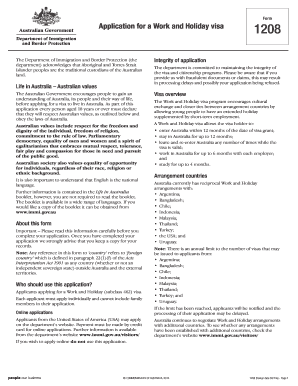
Get Au Form 1208 2011
How it works
-
Open form follow the instructions
-
Easily sign the form with your finger
-
Send filled & signed form or save
How to fill out the AU Form 1208 online
Filling out the AU Form 1208 for a Work and Holiday visa can seem daunting, but this guide will help you navigate through the process with ease. Whether you have prior legal experience or not, following these clear instructions will ensure your application is completed correctly.
Follow the steps to complete your AU Form 1208 online.
- Click the ‘Get Form’ button to obtain the form and open it in the editor.
- Provide your passport details in the designated section, including passport number, country of issue, date of issue, and date of expiry.
- Enter your personal details accurately, including full name, date of birth, and relationship status as they appear on your passport.
- Specify your usual occupation and intended type of employment during your stay in Australia.
- Detail any prior interactions with Australian immigration, including previous visas held or applications made.
- Complete the health assessment section, which may require providing information about your health history and any relevant insurance coverage.
- Fill in the character section regarding criminal history and other relevant inquiries.
- Review the payment details to calculate the application charge and include the amount with your submission.
- Sign the declaration affirming that the information provided is correct and submit your application by following the outlined submission methods.
Complete your AU Form 1208 online today to start your journey towards experiencing life in Australia!
Get form
Related links form
The form 48s is used for specific visa applications in Australia, primarily for those seeking a non-citizen visa. It's not the same as the AU Form 1208, which is for working holiday visas. If you're considering applying for various visa types, understanding the differences between these forms is critical. You can find detailed information on both forms through resources such as US Legal Forms.
Get This Form Now!
Industry-leading security and compliance
-
In businnes since 199725+ years providing professional legal documents.
-
Accredited businessGuarantees that a business meets BBB accreditation standards in the US and Canada.
-
Secured by BraintreeValidated Level 1 PCI DSS compliant payment gateway that accepts most major credit and debit card brands from across the globe.


