Loading
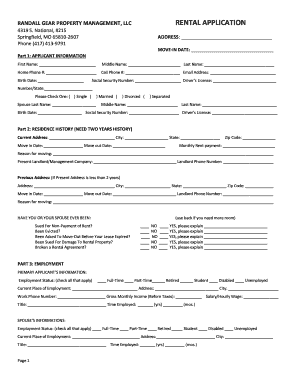
Get Mo Randall Gear Property Management Rental Application_dsa
How it works
-
Open form follow the instructions
-
Easily sign the form with your finger
-
Send filled & signed form or save
How to fill out the MO Randall Gear Property Management Rental Application_DSA online
Filling out the MO Randall Gear Property Management Rental Application_DSA online is an important step for securing a rental property. This guide will provide you with clear, detailed instructions to help you navigate each section of the form with confidence.
Follow the steps to complete your rental application online.
- Click ‘Get Form’ button to obtain the form and open it in the editor.
- Begin by filling in your address and intended move-in date at the top of the application.
- In Part 1, provide your applicant information, including your first name, last name, and contact details. Be sure to include your birth date and social security number for verification.
- The next section covers your residence history for the past two years. List your current address along with the move-in and move-out dates, monthly rent, reason for moving, and contact information for your landlord.
- If you have lived at the current address less than two years, provide your previous address and similar details as requested.
- Inquire about your eviction history in the subsequent questions. Answer each question honestly, marking 'Yes' or 'No' as appropriate, and provide explanations where necessary.
- Moving to Part 3, provide your employment information. Indicate your employment status and fill in your place of employment along with your gross monthly income and job title.
- If applicable, also include your spouse’s employment details in the section provided.
- Part 4 requests information about your credit history. Fill in the required details about any existing auto loans, bankruptcy filings, or monetary judgments.
- In Part 5, identify your vehicles by providing make, model, license plate number, and year for both yourself and your spouse.
- Read and agree to the authorization section in Part 6, where you will permit the property management to verify your information. Remember to include the application fee and security deposit information.
- Finally, submit any required documents, sign the application, and review everything for completeness before submission. You will typically have the option to save changes, download, print, or share the completed form.
Complete your rental application online today to take the next step towards your new home.
Industry-leading security and compliance
US Legal Forms protects your data by complying with industry-specific security standards.
-
In businnes since 199725+ years providing professional legal documents.
-
Accredited businessGuarantees that a business meets BBB accreditation standards in the US and Canada.
-
Secured by BraintreeValidated Level 1 PCI DSS compliant payment gateway that accepts most major credit and debit card brands from across the globe.


