Loading
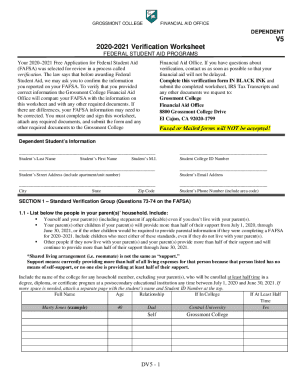
Get Grossmont College Dependent Student Verification Worksheet V5 2020-2025
How it works
-
Open form follow the instructions
-
Easily sign the form with your finger
-
Send filled & signed form or save
How to fill out the Grossmont College Dependent Student Verification Worksheet V5 online
Completing the Grossmont College Dependent Student Verification Worksheet V5 online is an essential step in verifying the information provided on your FAFSA. This guide provides clear, step-by-step instructions to help individuals navigate the form effectively.
Follow the steps to complete the verification worksheet online.
- Click ‘Get Form’ button to obtain the form and open it for editing.
- Enter the dependent student information in the designated fields, including your last name, first name, middle initial, college ID number, street address, email address, city, state, and zip code.
- In Section 1, list all individuals in your parent(s)’ household as required. This includes yourself, your parent(s), and any siblings or other dependents who receive financial support from your parent(s). Use the form fields to provide full names, ages, relationships to you, and college enrollment status, if applicable.
- In Section 1.2, provide your income information. If you filed a tax return, check the appropriate box and provide details on whether you used the IRS Data Retrieval Tool or attached your IRS Tax Return Transcript. If you did not file, select the appropriate box and list your employers and income, if applicable.
- Section 1.3 requires similar income information for your parent(s). Ensure all required boxes are checked and relevant documents are attached or indicated as pending submission.
- In Section 2.1, upload documentation that verifies your high school completion status. This could be your diploma, transcript, or state-issued certificate.
- Complete Section 2.2 by appearing in person at the Grossmont College Financial Aid Office to verify your identity. Present a valid photo ID, following the instructions to complete the Statement of Educational Purpose.
- Finalize the form by signing in the certification and signatures section, ensuring both you and a parent have signed and dated the form.
- Once completed, save changes to the form and opt to download, print, or share it as needed. Ensure all required attachments are included before submission.
Take action now and complete your forms online for a smoother financial aid process.
Complete the Free Application for Federal Student Aid (FAFSA) and make sure Grossmont's Federal school code is listed (001208). Application opens October 1st.
Industry-leading security and compliance
US Legal Forms protects your data by complying with industry-specific security standards.
-
In businnes since 199725+ years providing professional legal documents.
-
Accredited businessGuarantees that a business meets BBB accreditation standards in the US and Canada.
-
Secured by BraintreeValidated Level 1 PCI DSS compliant payment gateway that accepts most major credit and debit card brands from across the globe.


