Loading
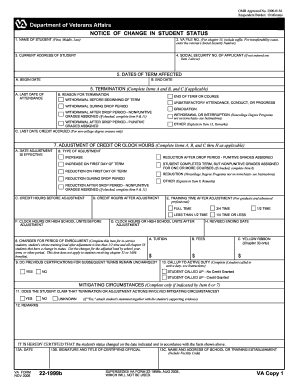
Get Va Form 22-1999b 2008-2025
How it works
-
Open form follow the instructions
-
Easily sign the form with your finger
-
Send filled & signed form or save
How to fill out the VA Form 22-1999b online
Filling out the VA Form 22-1999b is an important step for individuals needing to report changes in their student status. This guide will provide clear, step-by-step instructions on how to effectively complete the form online, ensuring you include all necessary information for your submission.
Follow the steps to successfully complete the VA Form 22-1999b online.
- Click the ‘Get Form’ button to access the online version of VA Form 22-1999b. This will open the form in your editor.
- Begin by entering the name of the student in the first field, specifying the first, middle, and last names.
- In Item 2, provide the VA file number, which is typically the veteran's claim number or their social security number. Include a suffix if applicable.
- Enter the current address of the student in Item 3.
- In Item 4, fill in the social security number of the applicant if it was not entered in Item 2.
- Indicate the dates of the affected term in Item 5, specifying both the begin and end dates.
- Complete Item 6A by entering the actual last date of attendance. You can determine this from various attendance records or reports.
- Select the appropriate reason for termination in Item 6B by checking the relevant box corresponding to the situation.
- If applicable, complete Item 6C with the last date credit was accrued for noncollege degree programs.
- Proceed to Item 7 to describe any adjustments of credit or clock hours by entering the effective date and type of adjustment.
- Fill out the credit hours before and after adjustment in Items 7C and 7D respectively.
- In Item 8, if required, report any charges for the period of enrollment by listing the tuition and fees.
- Answer Item 9 regarding previous certifications for subsequent terms with 'Yes' or 'No' as appropriate.
- If the student has been called to active duty, indicate this in Item 10.
- Complete Item 11 regarding mitigating circumstances if indicated, attaching necessary supporting evidence.
- Utilize Item 12 for any remarks, clarifying details about the student's status.
- Lastly, fill out Items 13A through 13C to certify the form, providing the date, signature, and the name and address of the school or training establishment.
- After completing the form, users can save changes, download, print, or share the form as needed.
Complete your VA Form 22-1999b online today to ensure your student status changes are accurately reported.
Yes, you can submit VA forms online, enhancing your convenience and efficiency. By visiting the VA's official website or using dedicated platforms like uslegalforms, you can easily upload your VA Form 22-1999b and any other necessary documents. This method not only saves time but also reduces the risk of paperwork getting lost in the mail.
Industry-leading security and compliance
US Legal Forms protects your data by complying with industry-specific security standards.
-
In businnes since 199725+ years providing professional legal documents.
-
Accredited businessGuarantees that a business meets BBB accreditation standards in the US and Canada.
-
Secured by BraintreeValidated Level 1 PCI DSS compliant payment gateway that accepts most major credit and debit card brands from across the globe.


