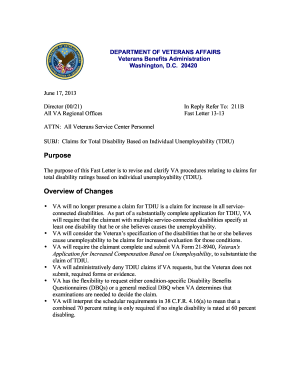
Get Va Claims For Tdiu 2013-2025
How it works
-
Open form follow the instructions
-
Easily sign the form with your finger
-
Send filled & signed form or save
How to fill out the VA Claims for TDIU online
Filing for Total Disability based on Individual Unemployability (TDIU) can be a crucial step in accessing the benefits you deserve. This guide provides a clear, step-by-step approach to help you complete the VA Claims for TDIU form online, ensuring you understand each component of the application process.
Follow the steps to accurately complete the VA Claims for TDIU form.
- Click ‘Get Form’ button to access the form and open it in your preferred document editor.
- Begin by providing your personal information, including your full name, address, and social security number. Ensure all details are accurate to avoid processing delays.
- Specify the service-connected disabilities that you believe cause your unemployability. If you have multiple disabilities, identify at least one. This is essential for VA to process your request effectively.
- Provide details regarding your employment history, including names of employers and job titles. Include any periods of unemployment and explain how your disabilities impacted your work capabilities.
- Complete the additional required fields related to your medical condition, including information on treatment and healthcare providers. Ensure that you provide enough information to assist with your claim's evaluation.
- Review the form thoroughly for any missing or incorrect information. It’s critical to double-check that all sections are filled out accurately before submission.
- Once you have completed the form, you can save your changes, download a copy for your records, print it out, or share it as necessary. Make sure to keep a copy of the submitted form for your personal records.
Start completing your VA Claims for TDIU form online today to ensure prompt processing of your benefits.
The approval time for TDIU claims varies widely, often taking several months. Factors such as backlog at the VA, complexity of the case, and completeness of the application can all influence approval times. To expedite the process, ensure your application is thorough and complete; this way, your VA claims for TDIU are less likely to face delays.
Industry-leading security and compliance
-
In businnes since 199725+ years providing professional legal documents.
-
Accredited businessGuarantees that a business meets BBB accreditation standards in the US and Canada.
-
Secured by BraintreeValidated Level 1 PCI DSS compliant payment gateway that accepts most major credit and debit card brands from across the globe.


