Loading
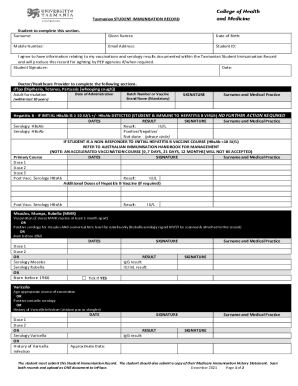
Get Au University Of Tasmania Tasmanian Student Immunisation Record 2021-2025
How it works
-
Open form follow the instructions
-
Easily sign the form with your finger
-
Send filled & signed form or save
How to fill out the AU University Of Tasmania Tasmanian Student Immunisation Record online
Completing the Tasmanian Student Immunisation Record is an important step for students at the University of Tasmania. This comprehensive guide provides step-by-step instructions on how to accurately fill out the form online, ensuring you meet the necessary requirements effectively.
Follow the steps to complete your immunisation record online.
- Press the ‘Get Form’ button to access the Tasmanian Student Immunisation Record and open it in your preferred online document editor.
- Begin by filling out your personal details in the designated section. You will need to provide your surname, given names, date of birth, mobile number, email address, and student ID.
- Review the statement regarding your agreement to have vaccination information documented within the record. You must also provide your signature and the date of signing in this section.
- Next, your healthcare provider will complete the relevant sections for your vaccinations and serology results. Ensure they fill out the required details, including the vaccine name, date of administration, batch number, and their signature, surname, and medical practice.
- For hepatitis B immunisation, if applicable, ensure the relevant serology results are documented accurately. Your healthcare provider should include the dates and details concerning each dosage and result.
- For measles, mumps, rubella (MMR) vaccination, fill out either the vaccination dates or provide details of positive serology, as needed. Ensure to include the healthcare provider's signature.
- Complete sections regarding varicella and blood-borne virus testing as required. Obtain necessary results from your healthcare provider and verify that they sign each section appropriately.
- Ensure that all entries include dates, results, and the corresponding signatures from your healthcare provider.
- After filling out and verifying all sections, save your document changes and prepare to upload. Scan your completed record and your Medicare Immunisation History Statement into a single PDF document.
- Finally, upload this single PDF document to the designated location specified by the university for final review and verification.
Complete your Tasmanian Student Immunisation Record online today for a smooth enrollment process.
They can do this: online using their Medicare online account through myGov or the Medicare mobile app. by asking their vaccination provider to print it. by calling the Australian Immunisation Register.
Industry-leading security and compliance
US Legal Forms protects your data by complying with industry-specific security standards.
-
In businnes since 199725+ years providing professional legal documents.
-
Accredited businessGuarantees that a business meets BBB accreditation standards in the US and Canada.
-
Secured by BraintreeValidated Level 1 PCI DSS compliant payment gateway that accepts most major credit and debit card brands from across the globe.


