Loading
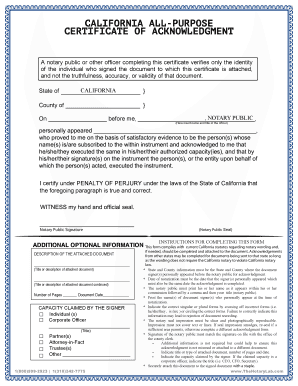
Get Ca All-purpose Certificate Of Acknowledgment 2018-2025
How it works
-
Open form follow the instructions
-
Easily sign the form with your finger
-
Send filled & signed form or save
How to fill out the CA All-Purpose Certificate Of Acknowledgment online
The California All-Purpose Certificate of Acknowledgment serves as a vital tool for verifying the identity of individuals signing important documents. This guide will assist users in accurately completing the form online, ensuring that all required components are filled out correctly.
Follow the steps to complete the form accurately.
- Click ‘Get Form’ button to obtain the form and open it in the editor.
- Begin by entering the state and county information in the designated fields. This should reflect the state and county where the signer personally appeared before the notary public.
- In the section labeled 'On,' input the date that corresponds to when the signers were acknowledged. This must be the same date as when the acknowledgment is completed.
- Print the notary public's name as stated on their commission in the specified area, followed by a comma and the title 'notary public'.
- Record the names of the document signer(s) who appeared in person for notarization in the corresponding field.
- Indicate the capacity claimed by the signer. Select the appropriate options as they relate to the affiliations of the signer by marking the correct boxes.
- Ensure that the notary seal impression is clear and legible, avoiding any overlap with text or lines. If the seal is smudged, consider using a different acknowledgment form.
- Finally, review the form for any errors, save changes, and proceed to download, print, or share the acknowledgment form as needed.
Complete your documents online with ease and confidence.
To acknowledge a signature on a document in California, it must be done in front of an authorized official, such as a notary public. The signer must provide the notary with valid identification, and must swear or affirm that the signature is their own.
Industry-leading security and compliance
US Legal Forms protects your data by complying with industry-specific security standards.
-
In businnes since 199725+ years providing professional legal documents.
-
Accredited businessGuarantees that a business meets BBB accreditation standards in the US and Canada.
-
Secured by BraintreeValidated Level 1 PCI DSS compliant payment gateway that accepts most major credit and debit card brands from across the globe.


