Loading
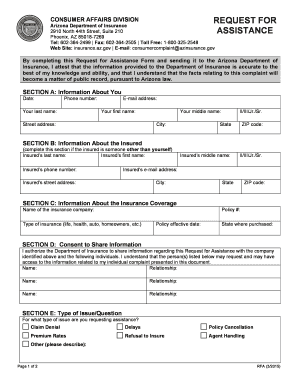
Get Az Doi Request For Assistance 2015-2026
How it works
-
Open form follow the instructions
-
Easily sign the form with your finger
-
Send filled & signed form or save
How to fill out the AZ DoI Request For Assistance online
Completing the AZ DoI Request For Assistance form online is an important step in seeking help from the Arizona Department of Insurance. This guide provides clear, step-by-step instructions to ensure that you fill out the form accurately and comprehensively.
Follow the steps to complete your request efficiently.
- Click ‘Get Form’ button to access the Request for Assistance form and open it in your preferred editor.
- In Section A, provide your personal information including your date, phone number, last name, email address, first name, street address, middle name, city, state, and ZIP code.
- If the insured is different from yourself, proceed to Section B. Here, enter the insured's last name, first name, phone number, email address, street address, and city.
- In Section C, fill in the insurance coverage details. Include the name of the insurance company, type of insurance, policy effective date, policy number, state where purchased, and ZIP code.
- In Section D, you will consent to share information. List any individuals you authorize the Department of Insurance to share information with, including their names and relationships to you.
- Section E asks about the type of issue you are facing. Select one of the options provided, such as claim denial, delays, policy cancellation, or specify another issue.
- Finally, in Section F, provide a statement of facts. Describe what the insurance company or agent has done or failed to do, and specify what assistance you desire from the Department of Insurance.
- After filling out all sections, review your information for accuracy. You can then save your changes, download, print, or share the completed form as needed.
Take the next step in resolving your insurance concerns by completing the AZ DoI Request For Assistance form online.
Go to the NAIC State Based Systems website (link below). Select Arizona as the Jurisdiction. Select Generate a Report. At Search Type, select Licensee.
Industry-leading security and compliance
US Legal Forms protects your data by complying with industry-specific security standards.
-
In businnes since 199725+ years providing professional legal documents.
-
Accredited businessGuarantees that a business meets BBB accreditation standards in the US and Canada.
-
Secured by BraintreeValidated Level 1 PCI DSS compliant payment gateway that accepts most major credit and debit card brands from across the globe.


