Loading
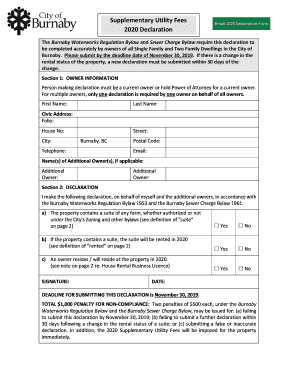
Get Canada Supplementary Utility Fees Declaration 2020-2025
How it works
-
Open form follow the instructions
-
Easily sign the form with your finger
-
Send filled & signed form or save
How to fill out the Canada Supplementary Utility Fees Declaration online
This guide provides step-by-step instructions for completing the Canada Supplementary Utility Fees Declaration online. The declaration is essential for property owners in Burnaby, ensuring compliance with local bylaws regarding supplementary utility fees.
Follow the steps to complete your declaration accurately.
- Click the ‘Get Form’ button to obtain the declaration form and open it in your preferred editor.
- Fill in Section 1: Owner Information. Provide your first name, last name, civic address, folio, house number, city (Burnaby), street, telephone, email, and postal code. If applicable, list the names of additional owners.
- In Section 2: Declaration, read each statement carefully. Indicate your responses to whether the property contains a suite, if the suite will be rented in 2020, and if an owner will reside at the property in 2020 by marking the corresponding 'Yes' or 'No' checkboxes.
- Sign and date the declaration to affirm your statements. Ensure your signature reflects your consent to the information provided.
- Review your completed declaration for accuracy, ensuring all fields are filled out correctly.
- Once satisfied with the information provided, save the changes. You can download, print, or share the completed declaration as needed.
Complete your Canada Supplementary Utility Fees Declaration online to avoid penalties.
Utilities expense is the cost – during a given time period – of using things such as electricity, water, and heating. Depending on how utilities are used, a company accountant may allocate costs associated with utility use to various departments.
Industry-leading security and compliance
US Legal Forms protects your data by complying with industry-specific security standards.
-
In businnes since 199725+ years providing professional legal documents.
-
Accredited businessGuarantees that a business meets BBB accreditation standards in the US and Canada.
-
Secured by BraintreeValidated Level 1 PCI DSS compliant payment gateway that accepts most major credit and debit card brands from across the globe.


