Loading
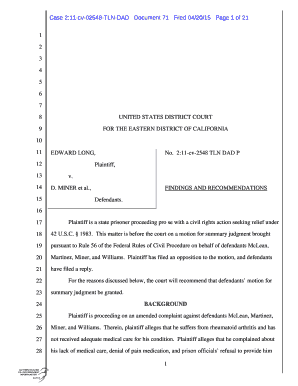
Get Ca Document 71 2015-2026
How it works
-
Open form follow the instructions
-
Easily sign the form with your finger
-
Send filled & signed form or save
How to fill out the CA Document 71 online
Filling out CA Document 71 is a straightforward process designed to assist users in addressing legal matters effectively. This guide will provide clear and user-friendly steps to ensure that you complete the document accurately and efficiently.
Follow the steps to fill out CA Document 71 online.
- Click the ‘Get Form’ button to obtain the document and open it in your preferred editor.
- Begin filling out the first section, which usually requires your personal information. Ensure that you input accurate details, including your full name, address, and contact information.
- Proceed to the next part that may include the case number and the title of the document. It’s essential to provide this information correctly, as it identifies the specific legal matter.
- If the form requires you to detail any claims or allegations, provide a clear and concise description. Use plain language to ensure readability.
- Review the document requirements. Some forms may need additional documentation to be attached, so check for any instructions regarding this.
- Once all sections are completed, thoroughly review your entries for accuracy and completeness. It's advisable to proofread to avoid any errors that could delay processing.
- After ensuring that all information is correct, save your changes, and you can choose to download, print, or share the filled document as required.
Start filling out your CA Document 71 online today to ensure your legal matters are addressed promptly.
Make sure you: Sign your tax return. If you're filing a joint return both people must sign the return. Make sure your name, address, and social security number(s) are correct. Check your math. Attach a copy of your federal return (if not using form 540 2EZ) Attach a copy of your W-2. File your original return, not a copy.
Industry-leading security and compliance
US Legal Forms protects your data by complying with industry-specific security standards.
-
In businnes since 199725+ years providing professional legal documents.
-
Accredited businessGuarantees that a business meets BBB accreditation standards in the US and Canada.
-
Secured by BraintreeValidated Level 1 PCI DSS compliant payment gateway that accepts most major credit and debit card brands from across the globe.


