Loading
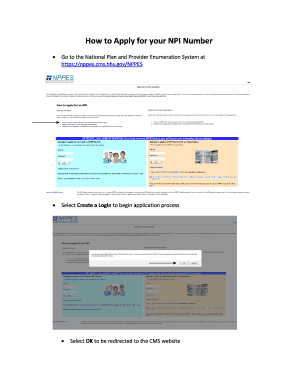
Get Hhs Nppes How To Apply For Your Npi Number 2014-2025
How it works
-
Open form follow the instructions
-
Easily sign the form with your finger
-
Send filled & signed form or save
How to fill out the HHS NPPES How To Apply For Your NPI Number online
Applying for your National Provider Identifier (NPI) number can be straightforward if you follow the correct steps. This guide provides a clear and user-friendly process to help you successfully complete your application online.
Follow the steps to complete your NPI application process online:
- Press the ‘Get Form’ button to access the form needed for your NPI application.
- Select 'Create a Login' to initiate the application process.
- Confirm your redirection to the CMS website by selecting 'OK'.
- Carefully read the terms and conditions provided.
- Click 'Accept' to continue with your application.
- Enter and confirm your email address as instructed.
- Type the security text displayed in the image, then click 'Submit'.
- Choose a unique username adhering to the criteria established by CMS.
- Create and confirm a unique password following the CMS criteria.
- Select and answer five security questions, then click 'Continue'.
- Complete the required fields including your first and last name, date of birth, Social Security Number (SSN), gender, and whether you are a sole proprietor.
- If applicable, enter any other names you have used in conjunction with your credentials.
- Input your professional credentials and select 'Next' to proceed.
- You will be directed to the Business Mailing Address page.
- If your address is foreign, select the 'Foreign Address' option; if it’s military, choose 'Military Address'.
- For a regular mailing address, enter your business mailing address, ensuring to spell out all street abbreviations.
- Optionally, enter your phone number, extension, and fax number, then select 'Next'.
- If prompted about your address, select an option to either accept the standardized address, use the input address, or revalidate.
- If applicable, provide your Business Practice Location address, if different from the mailing address, then select 'Next'.
- If the addresses are identical, select 'Same as Business Mailing Address'.
- On the Other Identification Numbers page, input any other NPI numbers and click 'Add Identifier' if necessary.
- If there are no other identification numbers, select 'Next' to continue.
- On the Taxonomy/License Information Form, click 'Add Taxonomy'.
- Select the appropriate Provider Type Code, then click 'Next'.
- For the Selection of Classification, choose the relevant classification and enter your state license number along with the corresponding state.
- Select 'SAVE' to save your entry.
- You will be redirected to the Taxonomy/License Information page; select your newly entered Primary Taxonomy and click 'Next'.
- On the Contact Person Information page, input contact details for an alternate contact if needed.
- If choosing yourself as the contact, click 'Same As Provider' for auto-fill.
- Add or confirm your contact phone number and email address, then click 'Next'.
- Review the Certification Statement and check the box at the top of the page.
- Select 'SUBMIT' to send your NPI application.
- After submission, you will receive a confirmation page; it is important to print this page for your records.
- Finally, log off to complete your session.
Complete your NPI application online today!
Q: What if I no longer have a copy of my NPI notification letter or email? A: You can log in to the NPI Enumerator page and print a copy of your NPI notification email from NPPES, or you can contact the NPI Enumerator to request a copy of your NPI notification letter or email.
Industry-leading security and compliance
US Legal Forms protects your data by complying with industry-specific security standards.
-
In businnes since 199725+ years providing professional legal documents.
-
Accredited businessGuarantees that a business meets BBB accreditation standards in the US and Canada.
-
Secured by BraintreeValidated Level 1 PCI DSS compliant payment gateway that accepts most major credit and debit card brands from across the globe.


