Loading
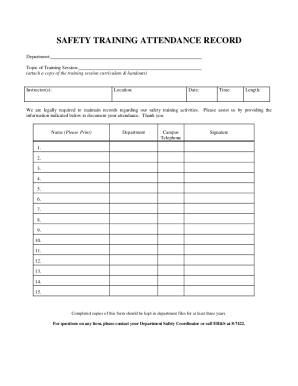
Get Safety Training Attendance Record 2015-2025
How it works
-
Open form follow the instructions
-
Easily sign the form with your finger
-
Send filled & signed form or save
How to fill out the Safety Training Attendance Record online
The Safety Training Attendance Record is an important document that helps maintain compliance with safety training requirements. This guide provides a clear and straightforward approach to filling out the form online, ensuring that you can easily document your attendance at safety training sessions.
Follow the steps to accurately complete the Safety Training Attendance Record.
- Click ‘Get Form’ button to obtain the Safety Training Attendance Record and open it in your preferred editor.
- Begin by filling out the 'Department' field. This is where you specify the department associated with the training session.
- Next, indicate the 'Topic of Training Session'. Attach a copy of the training session curriculum and handouts as required.
- Proceed to enter the 'Instructor(s)' names in the designated section. List all individuals who facilitated the training.
- Then, specify the 'Location' where the training took place. This helps in precisely documenting the session details.
- Fill in the 'Date' field with the date of the training session. Ensure this is accurate for record-keeping.
- Record the 'Time' the training commenced, and also note the 'Length' of the session in hours or minutes.
- In the 'Name (Please Print)' section, each participant should clearly write their name to indicate attendance.
- Next, fill out the 'Department' for each attendee to ensure proper identification.
- Specify the 'Campus' for each participant, which is vital for organizational purposes.
- List the 'Telephone' numbers of attendees for any follow-up needs.
- Have each attendee sign in the 'Signature' field to confirm their participation.
- If there are more than 12 attendees, use additional lines below to provide names and information.
- After all fields are completed, review the form to ensure accuracy and completeness.
- Finally, save your changes. You can also download, print, or share the form as needed for document preservation.
Complete your Safety Training Attendance Record online today to ensure compliance and documentation.
(əˈtɛndəns ʃiːt ) an official document for listing those attending a meeting, class, course, etc.
Industry-leading security and compliance
US Legal Forms protects your data by complying with industry-specific security standards.
-
In businnes since 199725+ years providing professional legal documents.
-
Accredited businessGuarantees that a business meets BBB accreditation standards in the US and Canada.
-
Secured by BraintreeValidated Level 1 PCI DSS compliant payment gateway that accepts most major credit and debit card brands from across the globe.


