Loading
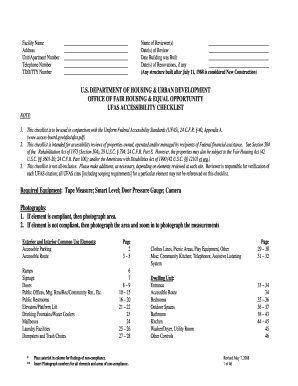
Get Hud Ufas Accessibility Checklist 2008-2025
How it works
-
Open form follow the instructions
-
Easily sign the form with your finger
-
Send filled & signed form or save
How to fill out the HUD UFAS Accessibility Checklist online
The HUD UFAS Accessibility Checklist is a vital tool designed to ensure that properties meet the Uniform Federal Accessibility Standards. This guide provides user-friendly instructions to assist you in completing the checklist online effectively.
Follow the steps to complete the HUD UFAS Accessibility Checklist.
- Press the ‘Get Form’ button to access the checklist and open it in the document editor.
- Begin by entering the facility name, address, unit or apartment number, telephone number, and TDD/TTY number in the designated fields.
- List the names of the reviewers in the appropriate section and include the date(s) of the review.
- Indicate the date the building was constructed, recording any renovations that took place, if applicable.
- Review the checklist components, including accessible parking, routes, doors, and restrooms, ensuring compliance with each item listed.
- For each element, take measurements as instructed and insert photograph numbers for areas of non-compliance.
- After completing all required sections, review your entries for accuracy.
- Finalize the form by saving your changes. You may choose to download, print, or share the completed checklist as needed.
Complete your HUD UFAS Accessibility Checklist online today to promote inclusive accessibility.
UFAS system requirements encompass the necessary criteria for creating accessible environments under the Uniform Federal Accessibility Standards. This includes various features such as ramps, signage, and accessible restrooms. By leveraging the HUD UFAS Accessibility Checklist, you can ensure that your systems meet these vital requirements.
Industry-leading security and compliance
US Legal Forms protects your data by complying with industry-specific security standards.
-
In businnes since 199725+ years providing professional legal documents.
-
Accredited businessGuarantees that a business meets BBB accreditation standards in the US and Canada.
-
Secured by BraintreeValidated Level 1 PCI DSS compliant payment gateway that accepts most major credit and debit card brands from across the globe.


