Loading
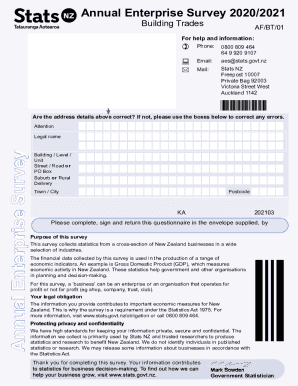
Get Af/bt/01 2020-2026
How it works
-
Open form follow the instructions
-
Easily sign the form with your finger
-
Send filled & signed form or save
How to use or fill out the AF/BT/01 online
The AF/BT/01 form is essential for participating in the Annual Enterprise Survey. This guide provides a clear and structured approach to completing the form online, ensuring users can easily navigate each section and field.
Follow the steps to successfully complete the AF/BT/01 form online.
- Press the ‘Get Form’ button to access the AF/BT/01 form and open it for editing.
- Confirm that the address details provided at the top of the form are correct. If there are any errors, use the designated fields to correct them.
- Fill in the legal name of your business and the relevant address information, ensuring to follow the instructions to print using uppercase letters where required.
- Indicate the balance date that aligns with your financial reporting period, making necessary corrections if your business operates on a different schedule.
- Provide income details by following the structured sections for various income types, including trade and service income. Ensure all amounts are rounded to the nearest thousand.
- Complete the sections pertaining to expenditure. Record any payments made, keeping in mind specifics such as workplace injury insurance and salaries.
- Calculate and report stock values and ensure the surplus or deficit before tax is accurately documented as per the calculations detailed in the form.
- Review any sections relating to fixed and intangible assets, including providing necessary financial values as outlined.
- Before submitting, ensure you have added all required signing information and made a record of the time spent on the questionnaire.
- Upon completion, users can save the changes, download or print the form, and share it as necessary to fulfill submission requirements.
Start filling out the AF/BT/01 form online today to ensure your business's contribution to the Annual Enterprise Survey.
Related links form
Authorization and Custody Receipt Listing (R14). It also assigns responsibilities to maintain the. Item Unique Identification (IUID) program. This publication applies to 56th Fighter Wing and. tenant units to include all Air Force, and Air Force Reserve Command (AFRC).
Industry-leading security and compliance
US Legal Forms protects your data by complying with industry-specific security standards.
-
In businnes since 199725+ years providing professional legal documents.
-
Accredited businessGuarantees that a business meets BBB accreditation standards in the US and Canada.
-
Secured by BraintreeValidated Level 1 PCI DSS compliant payment gateway that accepts most major credit and debit card brands from across the globe.


