Loading
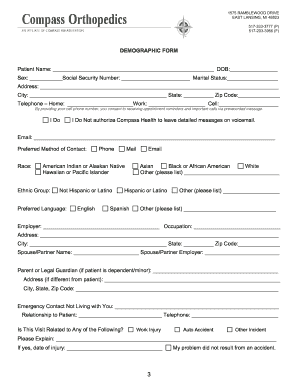
Get Mi Compass Orthopedics New Patient Registration Forms Pkg 2020-2025
How it works
-
Open form follow the instructions
-
Easily sign the form with your finger
-
Send filled & signed form or save
How to fill out the MI Compass Orthopedics New Patient Registration Forms Pkg online
Filling out the MI Compass Orthopedics New Patient Registration Forms Pkg online is a crucial step in your journey to receive orthopedic care. This guide provides comprehensive, step-by-step instructions to help you accurately complete each section of the form, ensuring a smooth registration process.
Follow the steps to complete the registration forms online.
- Press the ‘Get Form’ button to access the MI Compass Orthopedics New Patient Registration Forms Pkg and open it in your preferred online editor.
- Begin filling out the Demographic Form section, which includes your name, date of birth, contact information, and social security number. Ensure that all information is accurate and up-to-date.
- Complete the New Patient Information section. This involves providing your chief complaint, detailing symptoms, and indicating how your issue started, including the date of any accidents, if applicable.
- In the Medical Form section, detail your current health issues and treatments. Specify the joint being seen, major complaints, and any past injuries or surgeries relevant to your visit.
- Fill out the PQRS Reporting section, which includes questions about vaccinations and medication changes. Answer all questions accurately to comply with reporting requirements.
- Provide your Insurance Information, including the primary and any secondary insurance details. Make sure to include the insurance company’s address and the relationship to the patient.
- Review the Financial Policy, ensuring you understand your responsibilities related to co-payments and insurance coverages before signing the Authorization for Medical Treatment.
- Finalize the registration by acknowledging the Notice of Privacy Practices and signing the form. Ensure that all initials and signatures are complete before submitting.
- After completing the form, save any changes made. You have the option to download, print, or share the completed documents before final submission.
Start the registration process today by completing your forms online!
Industry-leading security and compliance
US Legal Forms protects your data by complying with industry-specific security standards.
-
In businnes since 199725+ years providing professional legal documents.
-
Accredited businessGuarantees that a business meets BBB accreditation standards in the US and Canada.
-
Secured by BraintreeValidated Level 1 PCI DSS compliant payment gateway that accepts most major credit and debit card brands from across the globe.


