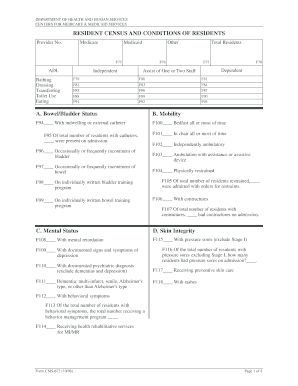
Get Cms-672 1998
How it works
-
Open form follow the instructions
-
Easily sign the form with your finger
-
Send filled & signed form or save
How to fill out the CMS-672 online
The CMS-672 form, also known as the Resident Census and Conditions of Residents, is an essential document used by healthcare facilities to report the status of residents. This guide will provide you with clear, step-by-step instructions on how to fill out the CMS-672 online, ensuring accurate and efficient completion.
Follow the steps to complete the CMS-672 form online.
- Click ‘Get Form’ button to obtain the CMS-672 form and open it in the editor.
- Enter the facility's assigned provider number in the 'Provider No.' section. This number is essential for identifying your facility.
- In Block F75, specify the number of residents whose primary payer is Medicare. Follow the prompt's instructions for accurate coding.
- In Block F76, enter the number of residents whose primary payer is Medicaid. Ensure you have the correct count as per your resident records.
- For Block F77, input the number of residents whose primary payer is neither Medicare nor Medicaid. This provides a complete picture of your resident demographics.
- In Block F78, record the total number of residents for whom a bed is maintained on the survey's start date, including those temporarily away for medical reasons.
- In the Activities of Daily Living (ADLs) section (F79 – F93), assess each resident's status concerning bathing, dressing, transferring, toilet use, and eating, entering data as prompted.
- Complete the Bowel/Bladder Status section (F94 – F99) by tallying the relevant resident conditions as specified. Ensure to follow the data entry guidelines.
- In the Mobility section (F100 – F107), input the number of residents classified under each mobility category, as specified in the form instructions.
- Fill out the Mental Status section (F108 – F114), ensuring you include all necessary diagnoses and conditions for each resident.
- In the Skin Integrity section (F115 – F118), provide data regarding the residents' skin conditions, including documentation of pressure sores.
- Complete the Special Care (F119 – F132) and Medications (F133 – F139) sections as necessary, indicating specific treatments and medication use.
- Finally, review all entries for accuracy and completeness. You will have the option to save changes, download a copy, print the form, or share it for further processing.
Start filling out the CMS-672 form online today to ensure compliance and accurate resident reporting.
Get form
The CMS certification number for Medicare is a unique identifier assigned to healthcare providers. This number is essential for billing and receiving Medicare reimbursements. Knowing your CMS certification number is vital to avoid delays and ensure compliance with Medicare policies. If you need help locating this information, US Legal Forms can provide guidance and templates.
Get This Form Now!
Industry-leading security and compliance
-
In businnes since 199725+ years providing professional legal documents.
-
Accredited businessGuarantees that a business meets BBB accreditation standards in the US and Canada.
-
Secured by BraintreeValidated Level 1 PCI DSS compliant payment gateway that accepts most major credit and debit card brands from across the globe.


