Loading
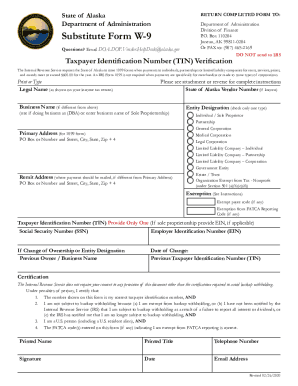
Get Ak Substitute Form W-9 2020-2025
How it works
-
Open form follow the instructions
-
Easily sign the form with your finger
-
Send filled & signed form or save
How to fill out the AK Substitute Form W-9 online
Filling out the AK Substitute Form W-9 online is an essential step for individuals and businesses in Alaska who need to report their taxpayer identification information. This guide provides clear, step-by-step instructions to help you complete the form accurately and efficiently.
Follow the steps to complete the AK Substitute Form W-9 online.
- Click 'Get Form' button to obtain the form and open it in your preferred editor.
- Provide your legal name as it appears on your income tax return in the designated field.
- If you have a State of Alaska vendor number, enter it in the appropriate section.
- Enter your business name if it differs from your legal name, or use the space if doing business as (DBA).
- Complete your primary address where the 1099 tax form should be mailed, including PO Box or street number, city, state, and ZIP+4.
- If your remit address for payments is different from your primary address, fill out that information.
- Select your entity designation by checking the box that applies to your business type.
- In the Taxpayer Identification Number section, provide either your Social Security Number or Employer Identification Number.
- If there has been a change of ownership or entity designation, complete that section with the previous owner/business name and the date of change.
- Read and certify the certification statements, making sure to check the correct options applicable to your situation.
- Fill in your printed name, title, telephone number, signature, date, and email address in the designated fields.
- After completing the form, you can save changes, download, print, or share the document as needed.
Complete your documents online today for a smooth filing process.
If you are a foreign person, do not use Form W-9. Instead, use the appropriate Form W-8 (see Publication 515, Withholding of Tax on Nonresident Aliens and Foreign Entities).
Industry-leading security and compliance
US Legal Forms protects your data by complying with industry-specific security standards.
-
In businnes since 199725+ years providing professional legal documents.
-
Accredited businessGuarantees that a business meets BBB accreditation standards in the US and Canada.
-
Secured by BraintreeValidated Level 1 PCI DSS compliant payment gateway that accepts most major credit and debit card brands from across the globe.


