Loading
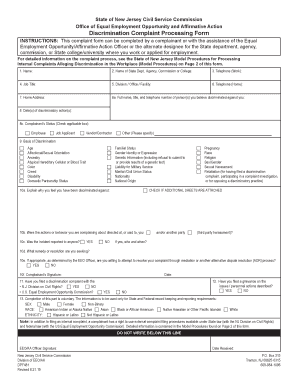
Get Nj Dpf481 2019-2026
How it works
-
Open form follow the instructions
-
Easily sign the form with your finger
-
Send filled & signed form or save
How to fill out the NJ DPF481 online
The New Jersey DPF481 is a vital document used for filing discrimination complaints within state employment. This guide provides a straightforward method to assist you in completing the form online, ensuring that your concerns are clearly communicated and appropriately addressed.
Follow the steps to successfully complete the NJ DPF481 online.
- Press the ‘Get Form’ button to retrieve the NJ DPF481 form and open it in the online editing platform.
- Begin by entering your name in the designated field, ensuring that it matches official records. This is crucial for identification and processing purposes.
- Input the name of the State department, agency, commission, or college where you are currently employed or applied for employment.
- Provide your work telephone number, which will be necessary for follow-up communications regarding your complaint.
- Fill in your job title, ensuring accuracy to reflect your current position.
- Indicate the division, office, or facility where you work, as this information helps in directing your complaint properly.
- Enter your home telephone number, which may be used for any necessary communications regarding your complaint.
- Complete your home address to ensure that you can receive any correspondence related to your complaint.
- In section 8a, provide the full name, title, and telephone number of the individual(s) you believe have discriminated against you.
- List the dates on which the discriminatory actions occurred in section 8. This helps to establish a timeline for your complaint.
- In section 8c, select the appropriate box that accurately describes your status (employee, job applicant, vendor/contractor, or other).
- In section 9, check all applicable bases of discrimination that pertain to your situation. Choose carefully to reflect your concerns accurately.
- Provide a detailed explanation for why you believe you have been discriminated against in section 10a. If necessary, indicate if additional sheets are attached.
- Answer questions in sections 10b through 10f regarding whether the actions were directed at you, if you reported the incident, what remedies you seek, and if you consent to mediation.
- Sign and date the form in section 10f to validate your complaint.
- Complete sections 11 and 12 regarding any previous complaints you have filed. This information is essential for record-keeping.
- Optionally fill out the voluntary demographic information in sections 13, which will be used only for state and federal record-keeping.
- Review all entries for accuracy and completeness to ensure your complaint is effectively submitted.
- Finally, save your changes, download the completed form, print it out for your records, or share it accordingly.
Take the first step towards addressing your concerns—complete the NJ DPF481 online today.
In writing a discrimination complaint, you must identify issues and bases clearly. Issues are the 'acts of harm' you suffered as result of the decision makers discriminatory or retaliatory intent or animus. Bases are the basis up which the act of harm occurred.
Industry-leading security and compliance
US Legal Forms protects your data by complying with industry-specific security standards.
-
In businnes since 199725+ years providing professional legal documents.
-
Accredited businessGuarantees that a business meets BBB accreditation standards in the US and Canada.
-
Secured by BraintreeValidated Level 1 PCI DSS compliant payment gateway that accepts most major credit and debit card brands from across the globe.


