Loading
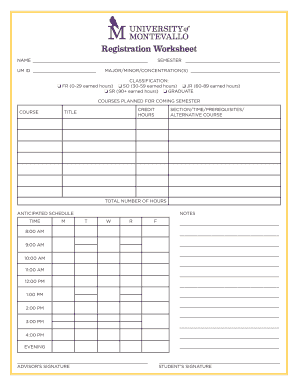
Get University Of Montevallo Registration Worksheet 2019-2025
How it works
-
Open form follow the instructions
-
Easily sign the form with your finger
-
Send filled & signed form or save
How to fill out the University Of Montevallo Registration Worksheet online
Completing the University Of Montevallo Registration Worksheet is an essential step in planning for your upcoming semester. This guide provides a clear, step-by-step approach to ensure that all necessary information is accurately filled out and submitted.
Follow the steps to successfully complete your registration worksheet.
- Press the ‘Get Form’ button to access the registration worksheet and open it in your preferred editor.
- Begin by entering your name and University of Montevallo ID in the designated fields at the top of the form. This information is crucial for identifying your record.
- Indicate the semester for which you are registering by filling in the appropriate section.
- Specify your major, minor, or concentration(s) in the provided area to ensure accurate course planning.
- Select your classification by checking the appropriate box that corresponds to your earned credit hours. Options include Freshman, Sophomore, Junior, Senior, or Graduate.
- In the 'Courses Planned for Coming Semester' section, list the courses you intend to take, including each course's title, credit hours, section, time, prerequisites, and any alternative courses you may consider.
- Calculate the total number of credit hours you plan to enroll in for the semester and fill this in the corresponding field.
- Use the 'Anticipated Schedule' section to outline your weekly schedule. Fill in the times you plan to attend classes on the designated days of the week.
- Ensure to obtain necessary signatures where needed, including your advisor's signature and your own. If you have course overrides or instructor permissions, make sure to include those signatures as well.
- If you require approval for a course overload, please indicate the additional hours and have the department chair sign off on this request.
- Finally, review your form for accuracy, save your changes, and choose to download, print, or share the completed registration worksheet as per your needs.
Take action now to complete your registration worksheet online and ensure a smooth registration process.
If you require assistance or are having problems with your account, please contact the Registrar's Office at 205-665-6040.
Industry-leading security and compliance
US Legal Forms protects your data by complying with industry-specific security standards.
-
In businnes since 199725+ years providing professional legal documents.
-
Accredited businessGuarantees that a business meets BBB accreditation standards in the US and Canada.
-
Secured by BraintreeValidated Level 1 PCI DSS compliant payment gateway that accepts most major credit and debit card brands from across the globe.


