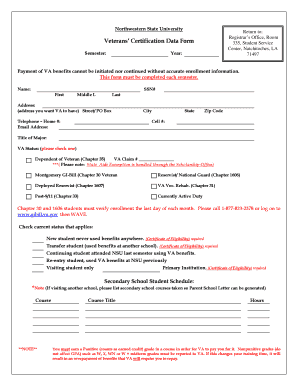
Get Northwestern State University Veterans’ Certification Data Form 2017-2025
How it works
-
Open form follow the instructions
-
Easily sign the form with your finger
-
Send filled & signed form or save
How to fill out the Northwestern State University Veterans’ Certification Data Form online
Completing the Northwestern State University Veterans’ Certification Data Form online is a crucial step for veterans and dependents seeking to utilize their VA benefits. This guide provides a detailed outline of how to fill out the form efficiently and accurately, ensuring a smooth submission process.
Follow the steps to complete and submit the form.
- Click ‘Get Form’ button to obtain the form and open it in your preferred editing tool.
- Begin by entering the semester and year for which you are requesting certification. This is important for processing your benefits.
- Fill in your personal details including your name, address, telephone number, and email address. Make sure to use the address you want the VA to have on file.
- Enter your Social Security Number (SSN) and your preferred contact numbers, including home and cell phone numbers.
- Indicate your major by entering the title of your degree program.
- Select your VA status by checking the appropriate box that corresponds with your benefits category, such as Montgomery GI Bill or Post-9/11 and provide your VA claim number if applicable.
- Check the statement that applies to your current enrollment status, such as new student, transfer student, or continuing student.
- If taking classes at a secondary institution, list the courses under the secondary school student schedule section, making sure to provide accurate course titles and hours.
- Review important notes regarding grade requirements for VA payment, including details about acceptable grades and the implications of withdrawing from classes.
- Affirm your understanding of VA regulations by reading the statements provided and sign with your name and date to confirm your compliance.
- Once all fields are completed, save your changes. You can then download the form, print it for your records, or share it as needed.
Take action now and complete the Northwestern State University Veterans’ Certification Data Form online to ensure your VA benefits are processed smoothly.
How to download and open a VA.gov PDF form Click the Download VA form link for the form you want to fill out. The PDF will download to your Downloads folder. ... Open Adobe Acrobat Reader. From the File menu, choose Open. Go to your Downloads folder or the location on your device where you saved the PDF.
Industry-leading security and compliance
-
In businnes since 199725+ years providing professional legal documents.
-
Accredited businessGuarantees that a business meets BBB accreditation standards in the US and Canada.
-
Secured by BraintreeValidated Level 1 PCI DSS compliant payment gateway that accepts most major credit and debit card brands from across the globe.


