Loading
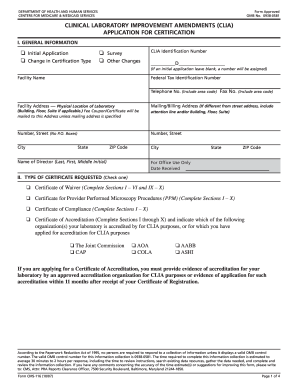
Get Cms-116 2007
How it works
-
Open form follow the instructions
-
Easily sign the form with your finger
-
Send filled & signed form or save
How to fill out the CMS-116 online
The CMS-116 is a crucial application form used for certification under the Clinical Laboratory Improvement Amendments. This guide provides detailed instructions on how to complete the form online effectively, ensuring that users can navigate the process with ease.
Follow the steps to complete the CMS-116 online:
- Click the ‘Get Form’ button to access the CMS-116 application in the editing interface.
- Begin by filling out the general information section. Specify if this is an initial application, a change in certification type, or other changes. If it's an initial application, leave the CLIA identification number blank, as it will be assigned later.
- Provide your federal tax identification number, facility name, telephone number, fax number, physical laboratory address, and mailing/billing address if it differs.
- In the 'Type of Certificate Requested' section, check the appropriate box for the certificate you are seeking. Ensure you are aware of the specific requirements associated with each type.
- Select the type of laboratory from the list provided. Ensure you choose the description that best fits your facility.
- Indicate your laboratory's hours of operation in HH:MM format for each day of the week.
- If applying for multiple sites, answer the questions regarding multiple site exceptions and provide any necessary details about additional locations.
- Complete the sections on waived testing, PPM testing, and non-waived testing by providing estimated annual test volumes and checking the relevant specialties or subspecialties.
- Indicate the type of control that best describes your facility in the type of control section.
- List any other laboratories for which the director serves as a director in the director affiliation section.
- Once all sections are completed, review the form for accuracy, then save your changes, and proceed to download, print, or share the completed document.
Start filling out your CMS-116 online today to ensure your laboratory is certified and compliant.
Get form
Experience a faster way to fill out and sign forms on the web. Access the most extensive library of templates available.
Related links form
Filling out a CMS-1763 form requires careful attention to details. Begin by providing your personal information at the top, including your name and address. Next, clearly state your reasons for requesting the waiver, ensuring you include any relevant documentation that supports your case. When completed, review your entries thoroughly before submitting the CMS-1763 to ensure accuracy.
Get This Form Now!
Use professional pre-built templates to fill in and sign documents online faster. Get access to thousands of forms.
Industry-leading security and compliance
US Legal Forms protects your data by complying with industry-specific security standards.
-
In businnes since 199725+ years providing professional legal documents.
-
Accredited businessGuarantees that a business meets BBB accreditation standards in the US and Canada.
-
Secured by BraintreeValidated Level 1 PCI DSS compliant payment gateway that accepts most major credit and debit card brands from across the globe.


