Loading
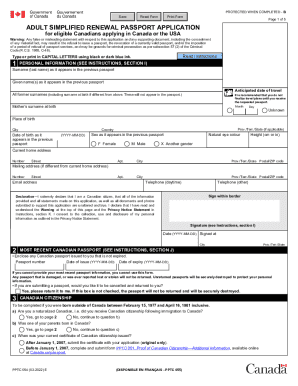
Get Www.coursehero.comfile129036926pptc482.pdf - Save Reset Form Protected When Completed - B ...
How it works
-
Open form follow the instructions
-
Easily sign the form with your finger
-
Send filled & signed form or save
How to fill out the Www.coursehero.comfile129036926pptc482.pdf - Save Reset Form PROTECTED WHEN COMPLETED - B ... online
Filling out the adult simplified renewal passport application form is essential for eligible Canadians applying for a passport in Canada or the USA. This guide provides step-by-step instructions to help you complete the form accurately and efficiently.
Follow the steps to successfully complete your passport application form.
- Click the ‘Get Form’ button to obtain the form and open it in the online editor.
- Carefully read the instructions provided at the beginning of the form. Make sure you understand the requirements before proceeding.
- In the personal information section, type or print your surname and given names exactly as they appear in your previous passport. Fill in the anticipated date of travel, and include any former surnames if applicable.
- Provide your mother’s surname at birth, place of birth, and date of birth as stated in your previous passport.
- Select your sex as it appears in the previous passport and indicate your natural eye color and height.
- Enter your current home address, including postal code, and a separate mailing address if it differs from your home address. Additionally, provide your telephone numbers and email address.
- Read and sign the declaration, ensuring you follow the instructions for signature placement.
- Complete the section regarding your most recent Canadian passport by providing the passport number, date of issue, and date of expiry.
- If necessary, fill out the section on Canadian citizenship, following the guidance provided based on your answers.
- Complete additional personal information, including residence addresses for the past two years and occupations. If there is insufficient space, utilize the additional information form provided.
- Provide references' contact information, ensuring they are not relatives and have known you for at least two years.
- Optionally, provide emergency contact information which may be useful while traveling.
- Once all fields are completed, review your entries for accuracy. Save your changes, and download or print the form if needed. Ensure you have all required documents before submission.
Complete your passport application form online today and ensure all your travel plans are on track.
Get form
Experience a faster way to fill out and sign forms on the web. Access the most extensive library of templates available.
How to disable Adobe Reader protected mode Open Adobe Reader. Click "Edit" in the menu bar. Click "Preferences." Click "Security (Enhanced)" of Categories. Uncheck "Enable Protected Mode At Startup."
Get This Form Now!
Use professional pre-built templates to fill in and sign documents online faster. Get access to thousands of forms.
Industry-leading security and compliance
US Legal Forms protects your data by complying with industry-specific security standards.
-
In businnes since 199725+ years providing professional legal documents.
-
Accredited businessGuarantees that a business meets BBB accreditation standards in the US and Canada.
-
Secured by BraintreeValidated Level 1 PCI DSS compliant payment gateway that accepts most major credit and debit card brands from across the globe.


