Loading
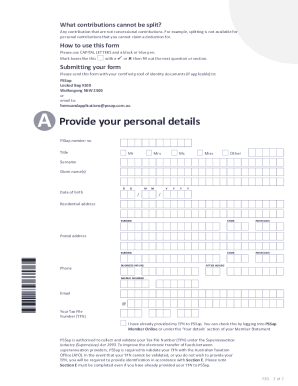
Get Au F20 2021-2025
How it works
-
Open form follow the instructions
-
Easily sign the form with your finger
-
Send filled & signed form or save
How to fill out the AU F20 online
Filling out the AU F20 form online for contributions splitting is an important process that allows individuals to manage their superannuation contributions effectively. This guide provides clear and comprehensive steps to assist users in completing the form accurately and efficiently.
Follow the steps to fill out the AU F20 form online with ease.
- Click the ‘Get Form’ button to obtain the form and open it in your preferred online editor.
- Begin by providing your personal details. Use capital letters and a blue or black pen. Include your PSSap member number, title, surname, given names, date of birth, residential and postal address, phone numbers, and email. Also, provide your Tax File Number (TFN) if it has not already been submitted.
- Next, fill out the details regarding the receiving spouse. Enter their title, surname, given names, date of birth, residential and postal address, phone numbers, email, and Tax File Number (TFN).
- For the receiving spouse's super fund details, provide their member number or the fund name exactly as per their last statement. Include the Australian Business Number (ABN) and the Unique Superannuation Identifier (USI) required for the transfer.
- In the contributions splitting details section, specify the financial year for which you wish to split contributions and the amount or percentage you wish to split. Ensure you do not exceed the allowed limit of 85% of the concessional contributions.
- Complete the identification requirements by checking the appropriate options for verification of your identity. If using the Document Verification Service, provide the necessary authorisation. Otherwise, prepare certified copies of required documentation for submission.
- Once you have filled in all required sections, read the declarations carefully. Sign the form, providing the date of the declaration, to confirm the information is true and correct.
- Finally, submit the completed form along with certified proof of identity documents to the provided postal or email address.
Start filling out your AU F20 form online today to manage your superannuation contributions effectively!
With a softer,3 breathable material, the AirTouch F20 mask not only feels lighter against the skin, but may be less likely to cause red skin marks. AirTouch F20 is made with interchangeable components that will allow you to easily mix and match components with AirFit F20 mask. during therapy.
Industry-leading security and compliance
US Legal Forms protects your data by complying with industry-specific security standards.
-
In businnes since 199725+ years providing professional legal documents.
-
Accredited businessGuarantees that a business meets BBB accreditation standards in the US and Canada.
-
Secured by BraintreeValidated Level 1 PCI DSS compliant payment gateway that accepts most major credit and debit card brands from across the globe.


