Loading
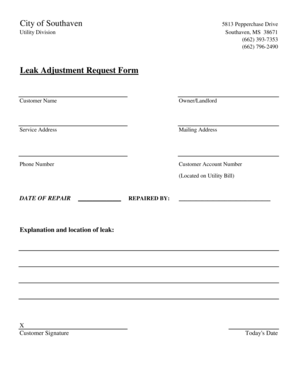
Get Ms Leak Adjustment Request Form - City Of Southaven
How it works
-
Open form follow the instructions
-
Easily sign the form with your finger
-
Send filled & signed form or save
How to fill out the MS Leak Adjustment Request Form - City Of Southaven online
Filling out the MS Leak Adjustment Request Form is an essential step for customers needing a leak adjustment in their utility bill. This guide provides easy-to-follow instructions for successfully completing the form online.
Follow the steps to complete the form accurately.
- Click ‘Get Form’ button to obtain the form and open it for editing.
- In the 'Customer Name' field, enter the full name of the person requesting the adjustment.
- In the 'Owner/Landlord' section, provide the name of the property owner or landlord if different from the customer.
- Fill in the 'Service Address' with the specific location where the leak occurred; this should match your utility service address.
- Provide your 'Mailing Address' if it differs from the service address.
- Enter a valid 'Phone Number' where you can be reached for follow-up regarding your request.
- Locate and input your 'Customer Account Number,' which can be found on your utility bill.
- Indicate the 'Date of Repair' — the date when the leak was fixed.
- In the 'Repaired By' space, fill in the name of the individual or company that conducted the repair.
- Clearly explain the 'Explanation and location of leak,' providing detailed information about where the leak was and any relevant circumstances.
- Sign the form in the 'Customer Signature' area to validate your request.
- Finally, record 'Today's Date' to indicate when you completed the form.
- After completing the form, you can save your changes, download a copy, print it out, or share it as required.
Complete the MS Leak Adjustment Request Form online today to ensure prompt processing of your adjustment request.
We have learned through our monitoring and testing that some contaminants have been detected, however the EPA has determined that your water IS SAFE at these levels.
Industry-leading security and compliance
US Legal Forms protects your data by complying with industry-specific security standards.
-
In businnes since 199725+ years providing professional legal documents.
-
Accredited businessGuarantees that a business meets BBB accreditation standards in the US and Canada.
-
Secured by BraintreeValidated Level 1 PCI DSS compliant payment gateway that accepts most major credit and debit card brands from across the globe.


