Loading
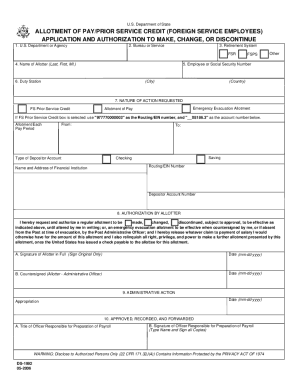
Get Dos Ds-1992 2006-2026
How it works
-
Open form follow the instructions
-
Easily sign the form with your finger
-
Send filled & signed form or save
How to fill out the DoS DS-1992 online
The DoS DS-1992 form is essential for U.S. Department of State employees looking to manage their allotment of pay or prior service credit. This guide provides clear, step-by-step instructions for filling out the form online to ensure accuracy and compliance.
Follow the steps to complete the form accurately and efficiently.
- Click ‘Get Form’ button to access the DoS DS-1992 and open it in the preferred online editor.
- Begin by entering the 'U.S. Department or Agency'. This is where you specify your relevant department related to your employment.
- Fill in the 'Bureau or Service' section. Indicate the bureau or service you are associated with for clarity.
- Select the appropriate 'Retirement System', choosing either FSR or FSPS as applicable.
- Enter your name in the 'Name of Allotter' section, including your last name, first name, and middle initial.
- Input your Employee or Social Security Number in the designated field to identify your employment record.
- Provide the location information by filling out the 'Duty Station' including both city and country.
- In the 'Nature of Action Requested' section, select the applicable action: FS Prior Service Credit, Emergency Evacuation Allotment, or Allotment of Pay.
- If you selected 'FS Prior Service Credit', input '977770000003' as the Routing/EIN number and fill in the account number as required.
- Specify the allotment period by correctly filling in 'From' and 'To' dates for the allotment each pay period.
- Choose the type of depositor account, selecting between 'Saving' or 'Checking' as relevant.
- Provide the Routing/EIN number and the name and address of the financial institution where the allotment will be directed.
- Enter the Depositor Account Number to ensure the allocation of funds goes to the intended account.
- Authorize your allotment by signing in the 'Authorization by Allotter' section, ensuring to date your signature correctly.
- If countersigning is necessary, ensure it is completed by the supervisory Administrative Officer and dated.
- Complete the 'Administrative Action' section by entering the effective date of the action taken.
- Finalize by having the responsible officer for payroll preparation complete the last two sections by signing and dating as necessary.
- Once all fields are accurately filled, save your changes, and choose to download, print, or share the completed form as required.
Complete your DoS DS-1992 form online today for seamless management of your pay allotments!
You can make this change from the case summary page's status chart. Go to the list of visa applicants under “Applicant Information”, click on the drop down box and select either “follow-to-join” if you'd like the derivative to travel later, or “accompanying” if you'd like the derivative to travel with you.
Industry-leading security and compliance
US Legal Forms protects your data by complying with industry-specific security standards.
-
In businnes since 199725+ years providing professional legal documents.
-
Accredited businessGuarantees that a business meets BBB accreditation standards in the US and Canada.
-
Secured by BraintreeValidated Level 1 PCI DSS compliant payment gateway that accepts most major credit and debit card brands from across the globe.


