Loading
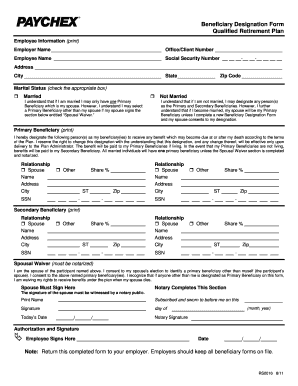
Get Paychex Rs0016 2011-2026
How it works
-
Open form follow the instructions
-
Easily sign the form with your finger
-
Send filled & signed form or save
How to fill out the Paychex RS0016 online
The Paychex RS0016 form is essential for employees wishing to designate beneficiaries for their qualified retirement plan. This guide provides a clear, step-by-step approach to successfully complete this form online, ensuring that your beneficiary choices are accurately recorded.
Follow the steps to fill out the Paychex RS0016 online effectively.
- Click ‘Get Form’ button to obtain the form and open it in the editor.
- In the Employee Information section, print your employer's name and office/client number. Then, provide your full name, Social Security number, and address details including city, state, and zip code.
- Indicate your marital status by checking the appropriate box for either ‘Married’ or ‘Not Married.’ Take note that if you are married, your spouse will automatically be your primary beneficiary unless you complete the Spousal Waiver.
- For the Primary Beneficiary section, list the individuals you wish to designate as your beneficiaries. Include their full name, address, city, state, Social Security number, and share percentage. Be aware that married individuals may designate only one primary beneficiary unless the spouse waives their rights.
- If you have more than one primary beneficiary, repeat the process for additional beneficiaries in the designated fields.
- Proceed to fill out the Secondary Beneficiary section in the same manner as the Primary Beneficiary section, ensuring you provide required information and designate share percentages.
- If applicable, complete the Spousal Waiver section. The spouse must sign in the designated area to waive their rights as a primary beneficiary, which must also be notarized.
- Finally, sign and date the form in the Authorization and Signature section. Ensure you include today's date. Remember to return the completed form to your employer.
Complete your Paychex RS0016 online today for accurate beneficiary designation.
Log into paychexflex.com or the Paychex Flex mobile app and select My Retirement.
Industry-leading security and compliance
US Legal Forms protects your data by complying with industry-specific security standards.
-
In businnes since 199725+ years providing professional legal documents.
-
Accredited businessGuarantees that a business meets BBB accreditation standards in the US and Canada.
-
Secured by BraintreeValidated Level 1 PCI DSS compliant payment gateway that accepts most major credit and debit card brands from across the globe.


