Loading
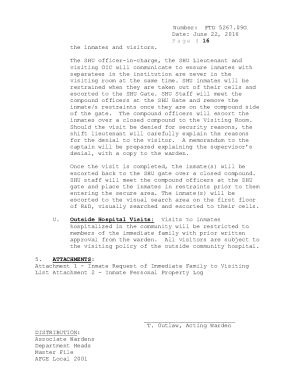
Get Ftd 5267.09g 2016-2026
How it works
-
Open form follow the instructions
-
Easily sign the form with your finger
-
Send filled & signed form or save
How to fill out the FTD 5267.09G online
Filling out the FTD 5267.09G form online can streamline your submission process, ensuring that all required information is gathered correctly. This guide provides clear steps to assist users in completing the form efficiently and accurately.
Follow the steps to successfully complete the FTD 5267.09G form online.
- Click the ‘Get Form’ button to obtain the form and open it in the editor. This will allow you to access the necessary fields for completion.
- Review the form's introduction section to understand its purpose and required information. This will guide you on the specific details needed throughout the form.
- Fill in your personal information accurately in the designated fields, ensuring that each entry matches your official documents.
- Provide details about the visiting institution, including the address and contact information. Double-check for accuracy to prevent processing delays.
- Complete the fields regarding the desired visit dates and the names of visitors. Include all required identifiers as specified in the instructions.
- Read through any additional information or certifications required at the end of the form to ensure compliance with all outlined policies.
- After filling out the form, review all entries for completeness and accuracy. Make any necessary corrections before proceeding.
- Once satisfied with your completed form, you can save your changes, download the document, print a hard copy, or share it as required.
Complete the FTD 5267.09G form online today for a smooth and efficient submission!
Related links form
To file the SH-7 form, prepare it in accordance with state requirements and any guidelines associated with the FTD 5267.09G. Once filled, submit it to the appropriate state department, typically the Secretary of State's office. For added assurance, consider using UsLegalForms to guide you in the filing process and ensure successful submission.
Industry-leading security and compliance
US Legal Forms protects your data by complying with industry-specific security standards.
-
In businnes since 199725+ years providing professional legal documents.
-
Accredited businessGuarantees that a business meets BBB accreditation standards in the US and Canada.
-
Secured by BraintreeValidated Level 1 PCI DSS compliant payment gateway that accepts most major credit and debit card brands from across the globe.


