Loading
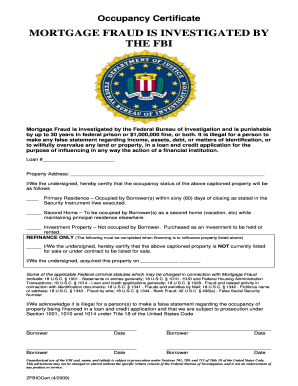
Get Doj Zfbiocert 2009-2025
How it works
-
Open form follow the instructions
-
Easily sign the form with your finger
-
Send filled & signed form or save
How to fill out the DoJ ZFBIOCert online
The DoJ ZFBIOCert is an essential document used for certifying certain aspects related to mortgage applications. This guide provides clear and supportive instructions for filling out the form accurately and efficiently, ensuring all necessary details are properly addressed.
Follow the steps to complete the DoJ ZFBIOCert form online.
- Press the 'Get Form' button to access the DoJ ZFBIOCert form, making it available for online completion.
- Begin by entering the loan number at the top of the form. This identifier is crucial as it links your certification to the specific mortgage application.
- Fill in the property address field accurately. Ensure the details reflect the exact location of the property associated with your mortgage.
- Certify the occupancy status by selecting one of the three options: Primary Residence, Second Home, or Investment Property. Make your choice clear by marking the appropriate checkbox.
- If refinancing, complete the refinancing section by confirming the property is not currently for sale. Indicate the date you acquired the property to provide necessary context.
- Review the legal acknowledgment section regarding false statements. By signing, you affirm your commitment to providing truthful information, highlighting the serious legal implications of any misrepresentation.
- Complete the Borrower's Certification & Authorization by affirming the truthfulness of your loan application and granting permission for the lender to verify your information as needed.
- Ensure you and any co-borrowers sign and date the form. Each borrower's signature is necessary to validate the submission.
- Once completed, you may save your changes, download a copy of the form, print it for your records, or share it as required.
Complete the DoJ ZFBIOCert online today to streamline your mortgage application process.
When dealing with a complaint, never use disrespectful language or make unfounded accusations. This can undermine your case and lead to a lack of action on your concern. Instead, focus on presenting your issue using the DoJ ZFBIOCert as a guiding framework for clarity. Being professional and factual increases the likelihood of a positive outcome.
Industry-leading security and compliance
US Legal Forms protects your data by complying with industry-specific security standards.
-
In businnes since 199725+ years providing professional legal documents.
-
Accredited businessGuarantees that a business meets BBB accreditation standards in the US and Canada.
-
Secured by BraintreeValidated Level 1 PCI DSS compliant payment gateway that accepts most major credit and debit card brands from across the globe.


